What is developer experience? (vol. 1)
As creators of developer tools, we frequently discuss the notion of "developer experience." This term is akin to "user experience" but can appear hazy and abstract. So, what precisely does it entail?
Definition
Developer Experience (DX) refers to the overall experience that software developers have while working on a particular platform, using a framework, or interacting with a set of tools and resources. It covers all aspects of a developer's journey, from the initial learning curve to ongoing development, testing, debugging, and deployment activities. Just as User Experience (UX) focuses on creating positive interactions for end-users, DX aims to create a positive and productive environment for developers.
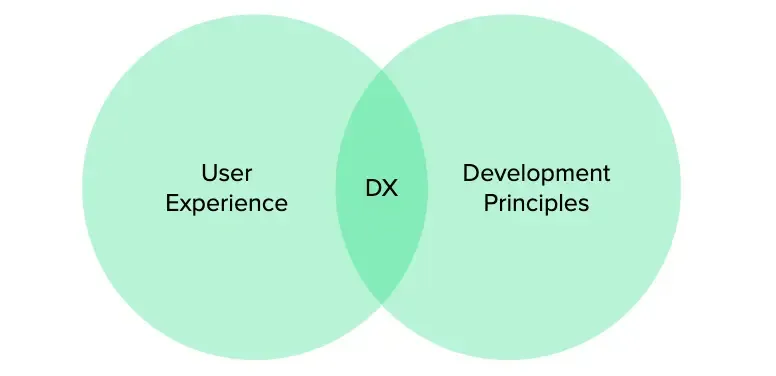
https://medium.com/swlh/what-is-dx-developer-experience-401a0e44a9d9
A good DX acknowledges that developers are both the creators and the users of software tools, and their satisfaction, efficiency, and engagement directly impact the quality and speed of software development. Here are some key components that contribute to a positive developer experience:
SDKs and libraries
Software Development Kits (SDKs) and libraries should be well-designed, intuitive, and provide consistent interfaces. They should simplify complex tasks, reduce the need for repetitive coding, and enhance productivity.
Community and support
A vibrant community of developers can provide valuable insights, solutions to common problems, and a sense of collaboration. Timely support from the platform or tool maintainers is also crucial for resolving issues quickly.
Testing and debugging
Tools that facilitate efficient testing and debugging can save developers a significant amount of time. Features like real-time code analysis, automated testing frameworks, and debugging tools contribute to a smoother development process.
Flexibility and customization
Developers have varying preferences and requirements. Providing options for customization and allowing developers to work in the way that suits them best can significantly improve their experience.
Performance and speed
Slow and unresponsive tools can be frustrating and hinder productivity. Fast builds, quick responses, and smooth interactions are essential for a positive DX.
Security
Security features and best practices should be integrated into the development process, without adding unnecessary complexity or slowing down development.
Updates and compatibility
Regular updates that bring new features, improvements, and bug fixes demonstrate the commitment of the platform or tool providers to enhancing the developer experience. Ensuring backward compatibility and offering clear migration paths are equally important.
Ease of integration
The ability to seamlessly integrate third-party services, APIs, and components into projects is crucial. A developer should be able to integrate various tools without excessive hurdles.
A great DX not only improves developer satisfaction but also contributes to higher-quality software, faster development cycles, and benefits developer tool onboarding and activation.
In order to have you get a more comprehensive view of DX’s examples, let’s take Logto as an example of how we emphasize developer experience in our product development.
Logto’s practice on ease of integration and extensive SDK and tutorial support
Logto has recently made improvements to its integration flow and SDK support. We understand that developers are a group of users who prioritize the features and specific details of a product's capabilities. Unlike other SaaS products that focus on showcasing numerous benefits, such as productivity tools or marketing software, our main priority is to provide a seamless integration experience. If developers face difficulties integrating Logto with their app, it doesn't make sense to proceed with any further benefits-showing or demonstrations.
In our latest product updates, we have enhanced our app creation flow with various improvements. Now, let's explore how we provide support for it.
Provide support for 18 frameworks and tutorials
In addition to offering a mainstream framework, we understand the importance of providing a wide range of tutorials that go beyond just focusing on the framework itself. For example, we offer tutorials on various topics such as the ChatGPT plug-in. Our goal is to ensure that developers can easily access these guides without any hassle, making it effortless for them to find the information they need.
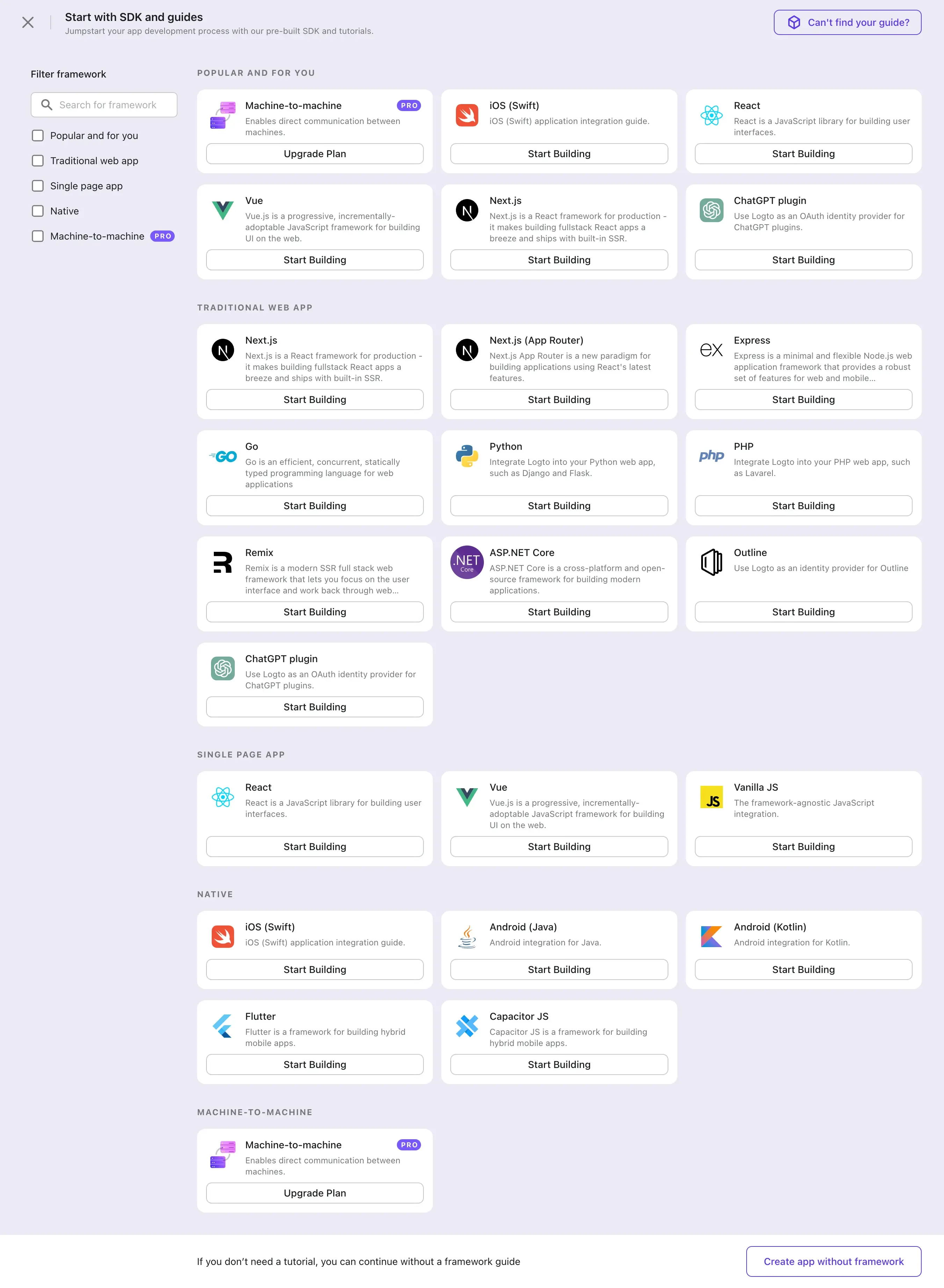
Simplify the app creation process by showcasing framework options upfront
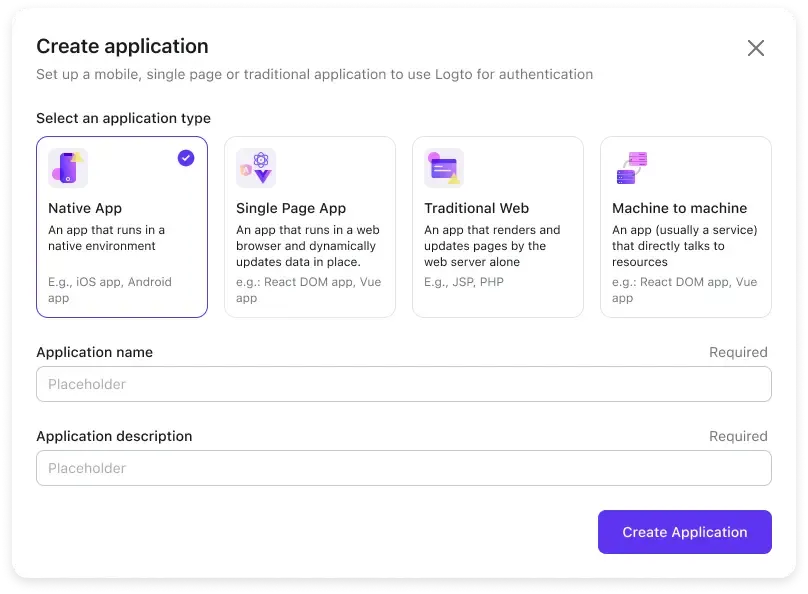
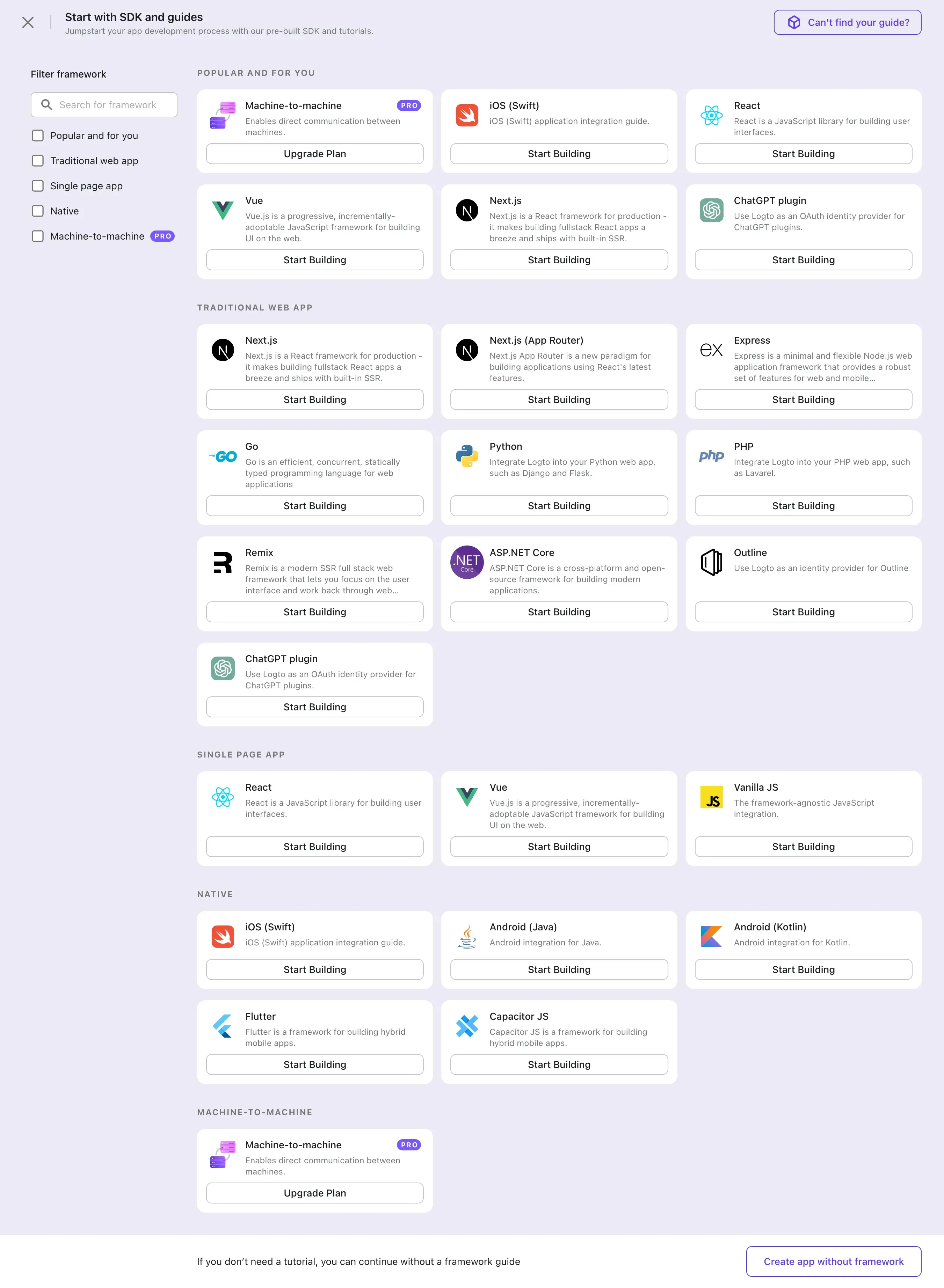
In the past, our app creation process was based on selecting the app type. However, we received feedback from developers indicating that they often encountered difficulties in this step and sometimes ended up choosing the wrong app type, leading to a lack of access to the appropriate tutorials. As a result, we decided to shift our strategy towards a "framework-first" approach, prioritizing helping developers onboard and integrate quickly.
Benefit from a step-by-step guide, sample projects, and dedicated customer support
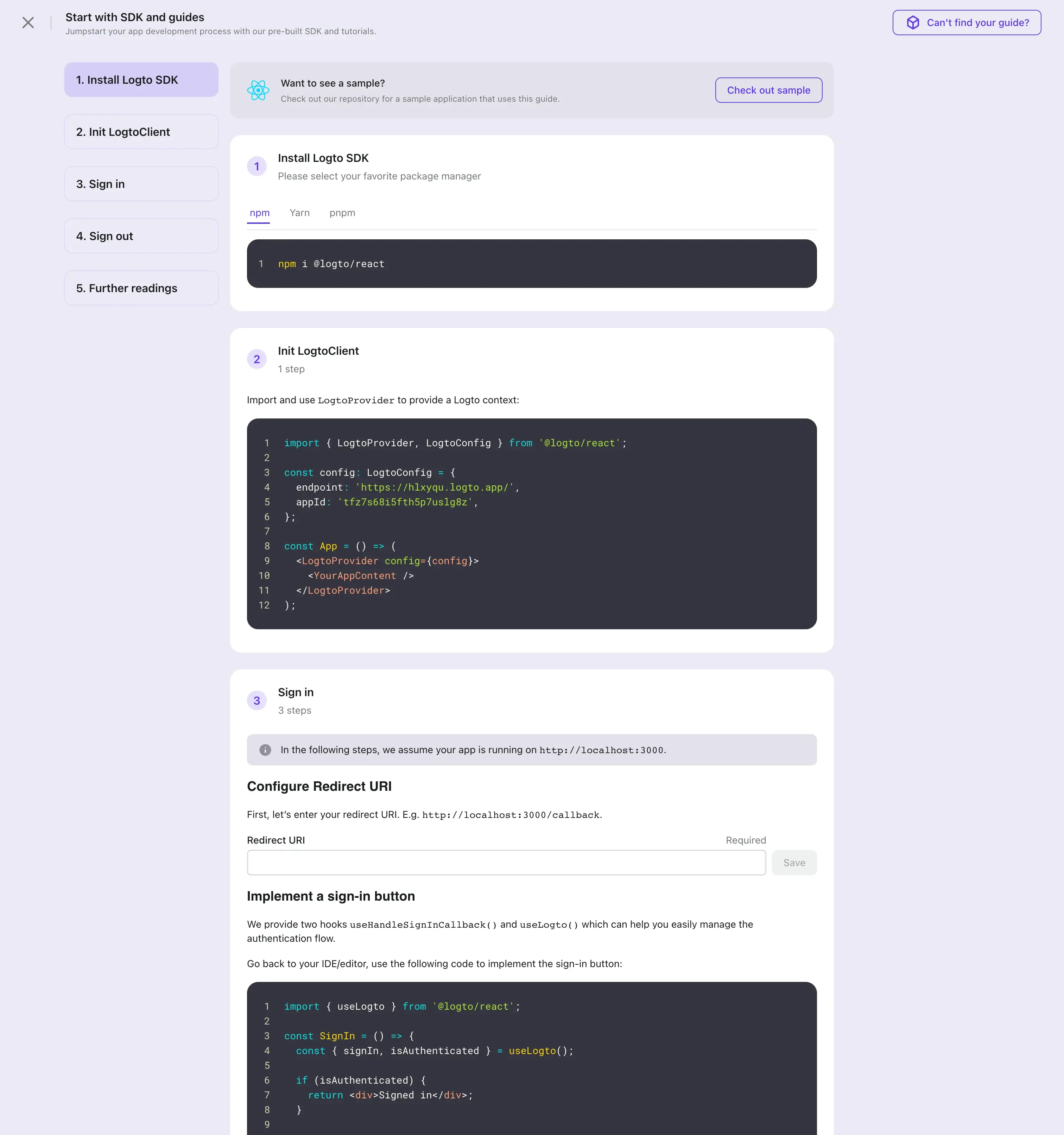
While we have made efforts to meet the needs of our users with our SDK and tutorials, we understand that there may still be gaps. To bridge this gap, we have implemented a quick call-to-action (CTA) that allows us to establish a direct line of communication with our users. This enables us to continuously improve our SDK support and gather valuable feedback from developers, ultimately striving to provide the best possible developer experience in Logto.
Now that you have a grasp on how Logto cares about developer experience in product development. If you need an authentication solution right when you need it, consider giving Logto a try.

