Smarter with AI: Logto’s latest with Inkeep
We’ve upgraded Logto’s docs with AI to help you find answers more efficiently. You can access it across multiple channels—including our documentation site, Logto Cloud, and the Discord community.
One of the most critical aspects of a developer tool is how easily developers can integrate, configure, and troubleshoot using the documentation and tutorials. When something breaks, the priority is to fix it fast. In the traditional model, this often meant submitting support tickets, combing through forums, or navigating complex documentation—sometimes without success.
With the rise of large language models (LLMs), this experience can be transformed. AI can act as a dynamic layer on top of existing docs—answering questions, surfacing relevant guides, and even walking developers through solutions step-by-step. Instead of searching blindly, developers get contextual help, faster resolutions, and a more intuitive onboarding experience.
AI doesn’t just make documentation easier to navigate—it turns it into an interactive support system that grows more intelligent with use.
Logto is enhancing its documentation experience with AI, in partnership with Inkeep.
When to use LogtoAI
Logto AI is here to help—whether you’re using the open-source version or Logto Cloud.
You can use Logto AI if you:
- Need a tailored answer to a specific question — AI will organize and clarify it for you.
- Want instant guidance or a quick way to get pointed in the right direction.
- Prefer searching across all Logto resources—not just the docs.
- Are troubleshooting a problem and need fast, relevant support.
Powered by Inkeep, Logto AI is trained on all official Logto resources:
What you can expect:
- Context-aware, accurate answers tailored to your use case
- Trusted information with clear sources and links
- Honest responses — including when something isn’t known
- Quick escalation to human support when needed There are currently three ways to access Logto AI to speed up your workflow.
Use Logto AI in doc
You can find the Logto documentation by clicking the button in the top-right corner of the Logto doc website. From there, you can either search the docs as usual or use the “Ask AI” feature for a more natural, chat-based way to find answers and troubleshoot issues.
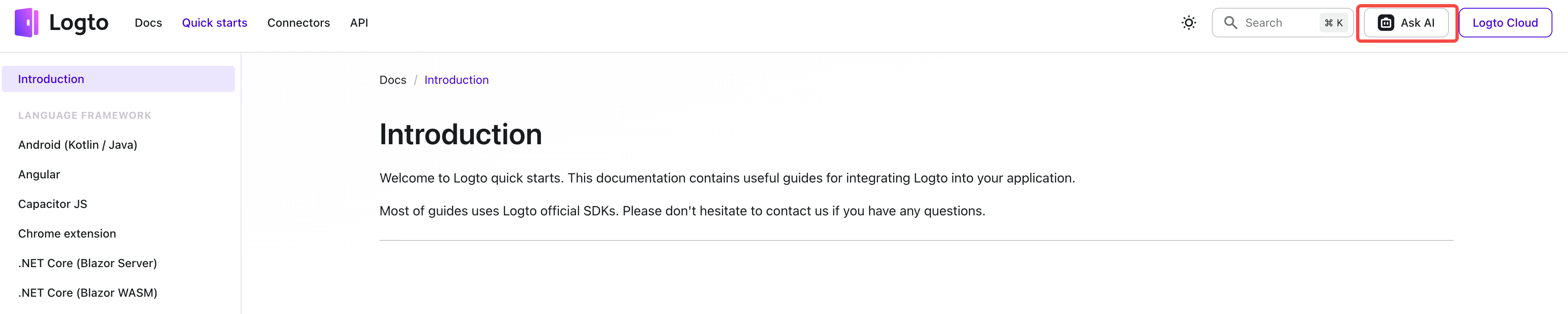
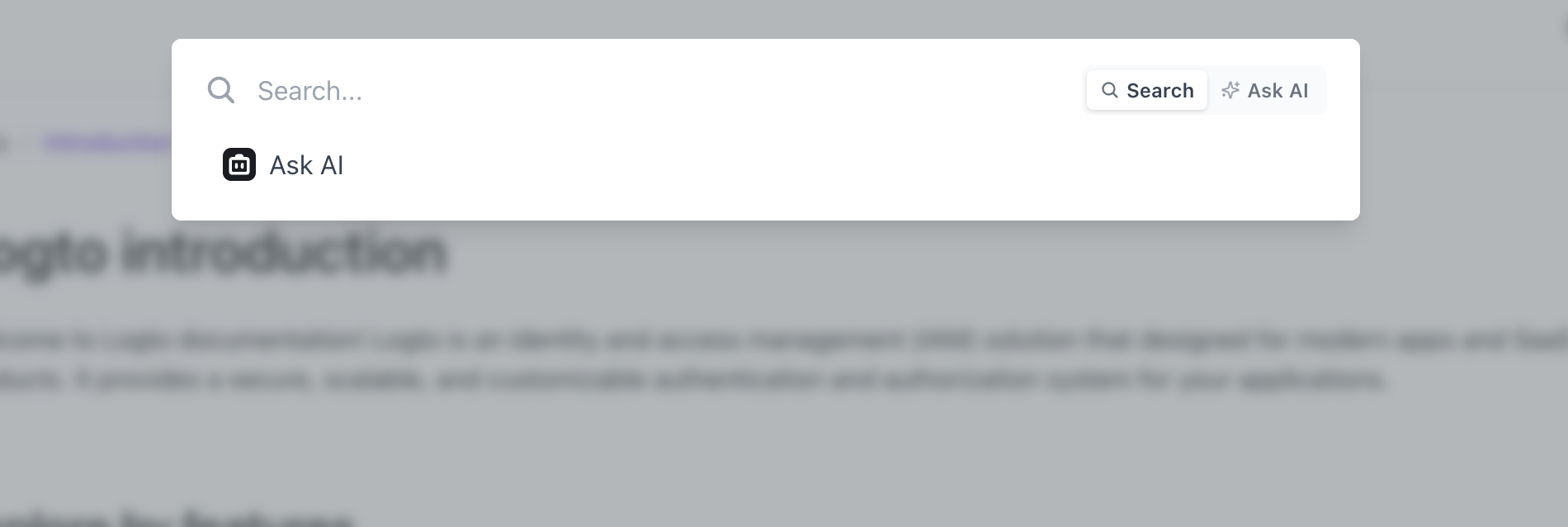
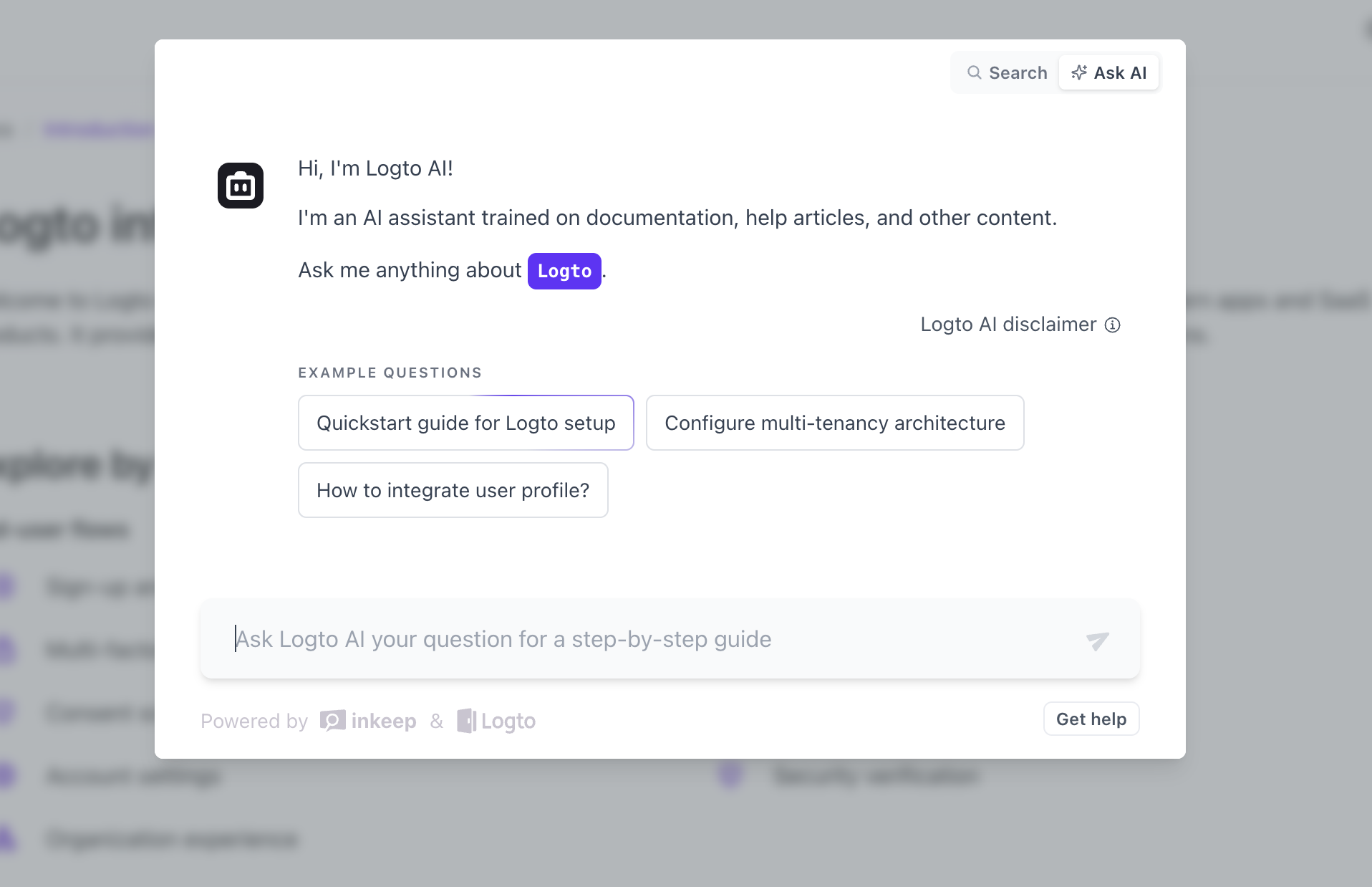
Use Logto AI in Logto Cloud
Click the “Ask AI” button in the top-right corner of the navigation bar to open a panel where you can instantly get answers from Logto Cloud.
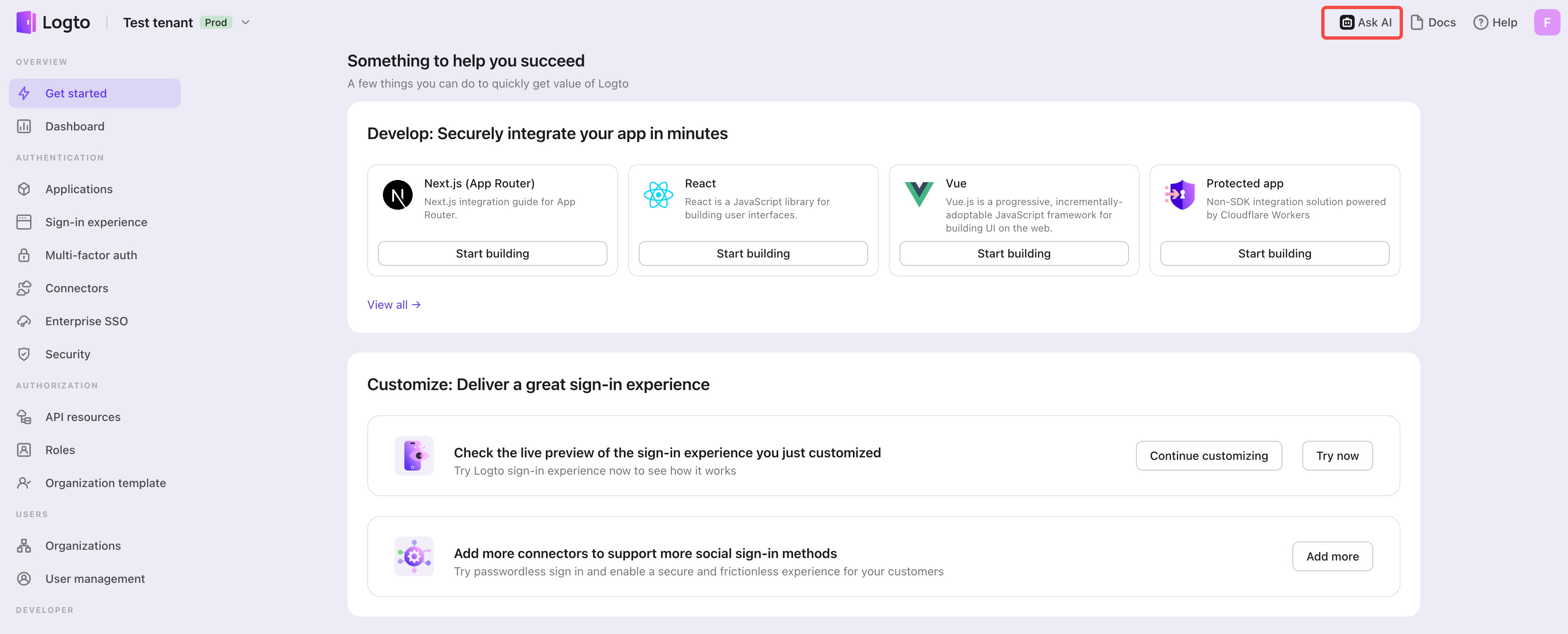
Use Discord AskAI channel
Go to Logto discord channel to ask questions. If the answer does not get answered you can tag Logto support team for help
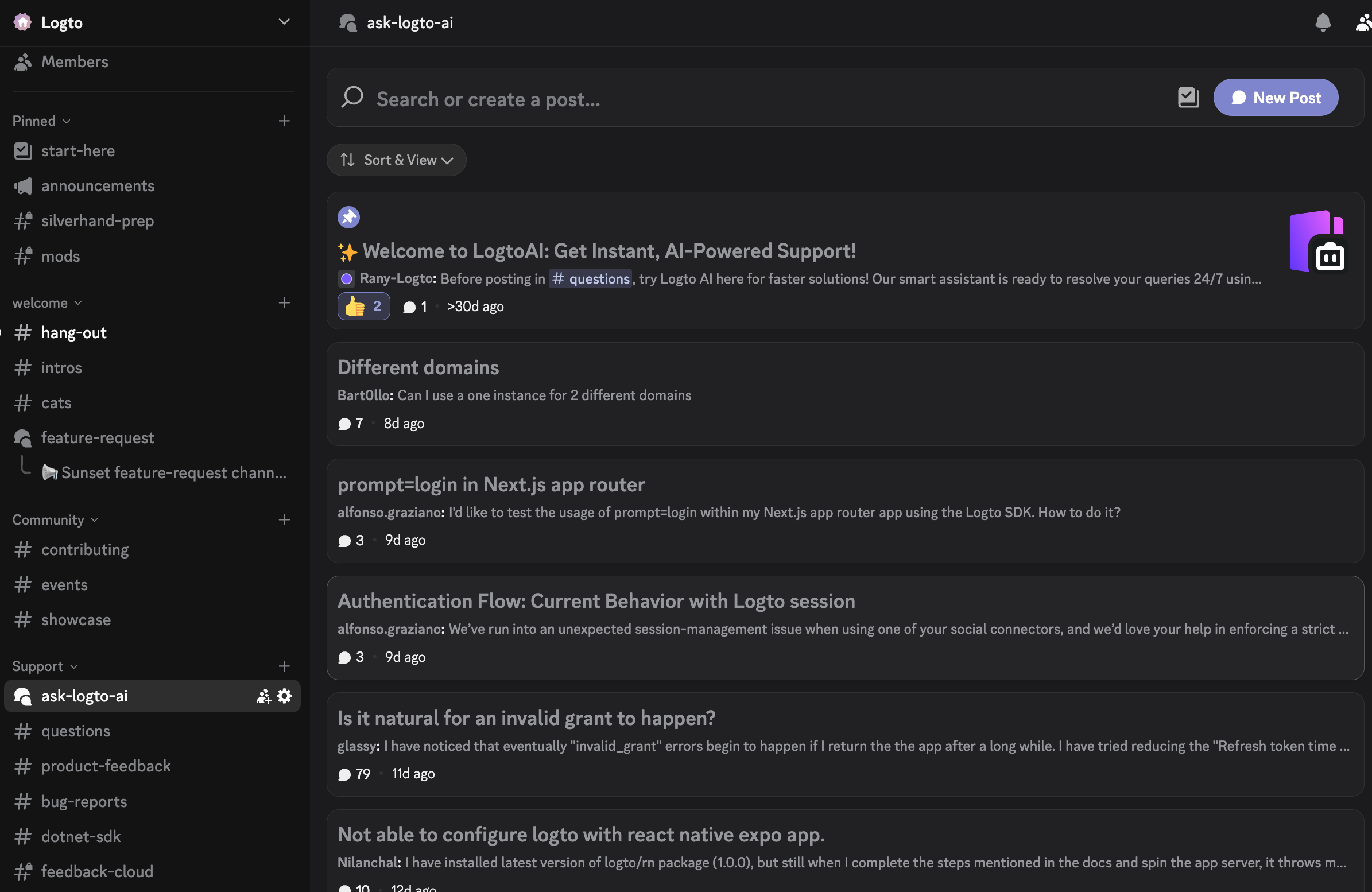
Looking ahead
The integration with Inkeep is just the beginning. We’re continuously working to enhance the developer experience by making support faster, smarter, and more accessible. Whether you’re exploring our docs, building your first integration, or troubleshooting edge cases, Logto AI is here to guide you—no tickets, no delays, just answers.
Got feedback or questions? Drop by our Discord or try out the “Ask AI” feature directly in the docs. We’d love to hear how it’s working for you.

