Set up authentication and maximize Google login conversions with 6 configurations
Learn 6 easy tricks to improve user conversions, including Google One Tap, account linking, embedded sign-in, and more. See real results like 2x increased sign-ups.
Do you know Google has over 1.5 billion active Gmail users and 3 billion across all Google Workspace services? No wonder Google sign-in dominates the market with a huge 50% share.
This guide focuses on maximizing your Google sign-in conversion rate. By configuring it effectively, you can significantly improve the user experience and even step up authentication security when needed. Here are 6 features provided by Logto to create SSO login or social login options:
1. Enable Google One Tap
Imagine users signing in with a single tap! Here’s how Google One-Tap works: If users are already signed in to Google on their browser, a simple tap lets them sign in or register on your website. For multiple sessions existing, users can choose their preferred Google account with just two taps.
Here are some success stories of products configured with Google One Tap:
- Pinterest: Increased new sign-ups by 47% (web/mobile web) and 126% (Android).
- Reddit: Increased new sign-ups by 90% (desktop). Returning visitors has 10-22% increase (Desktop and Android), and 100% increase (Mobile web).
- Iron Company: Sign-ups increased by 8x. Compared to old Google sign-ups, sign-ups using Google One Tap increased by 70x.
- eBay: 2X more likely to use Google One Tap over other sign-up methods.
Logto makes it one-click simple to implement Google One Tap, offering advanced interaction options that align with Google's official capabilities.
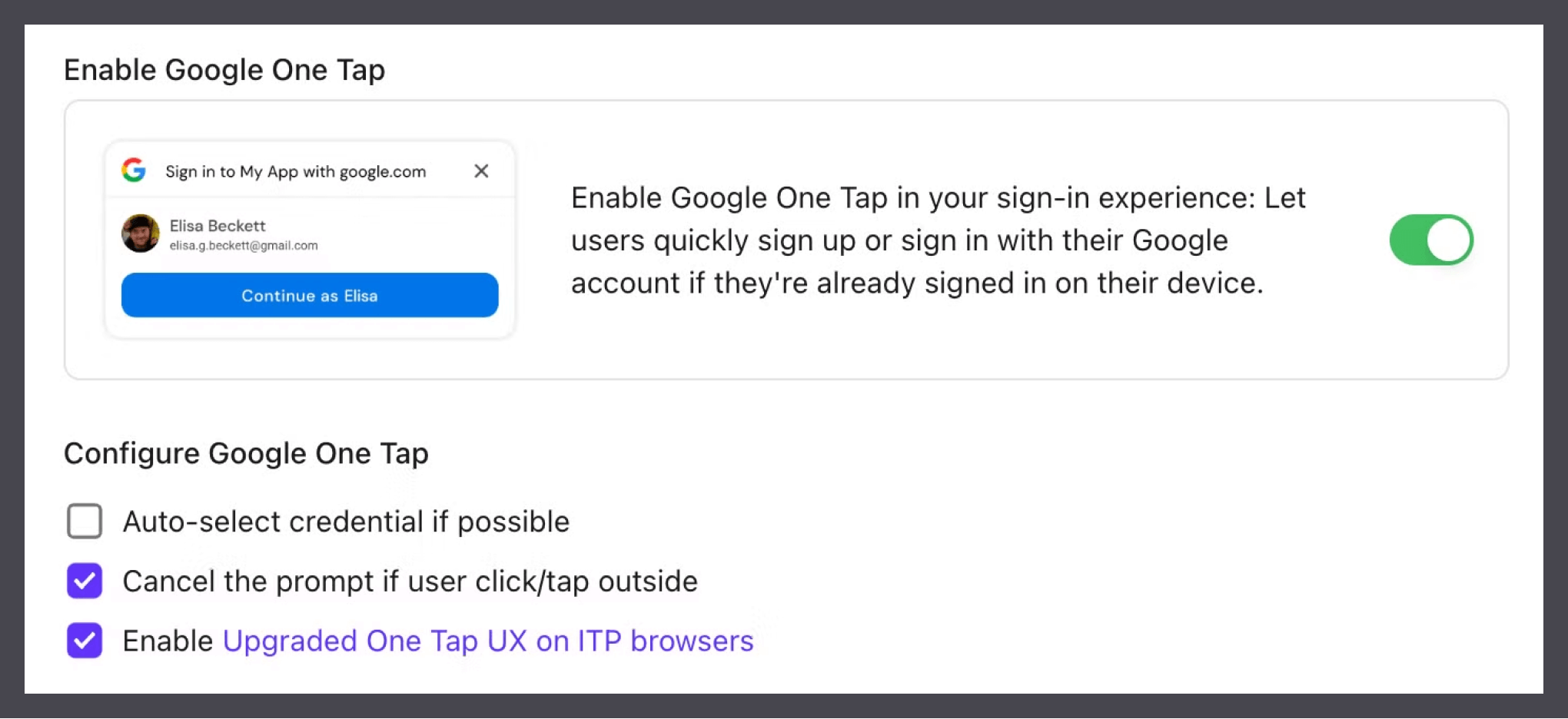
2. Customize Google prompts
Use the “Prompts” parameters to fine-tune the authorization experience of the Google consent flow.
- Select_account (recommended): By default, if the user is logged in to only one Google account on this browser, the system will automatically select that account. To enable users to switch Google accounts during sign-in, set the prompt to "select_account." This will prompt users to choose their desired Google account each time they sign in.
- Consent: By default, the user is shown a consent screen only if they haven't previously authorized access. If you enable the "Consent" parameter, users will be prompted for consent at every sign-in.
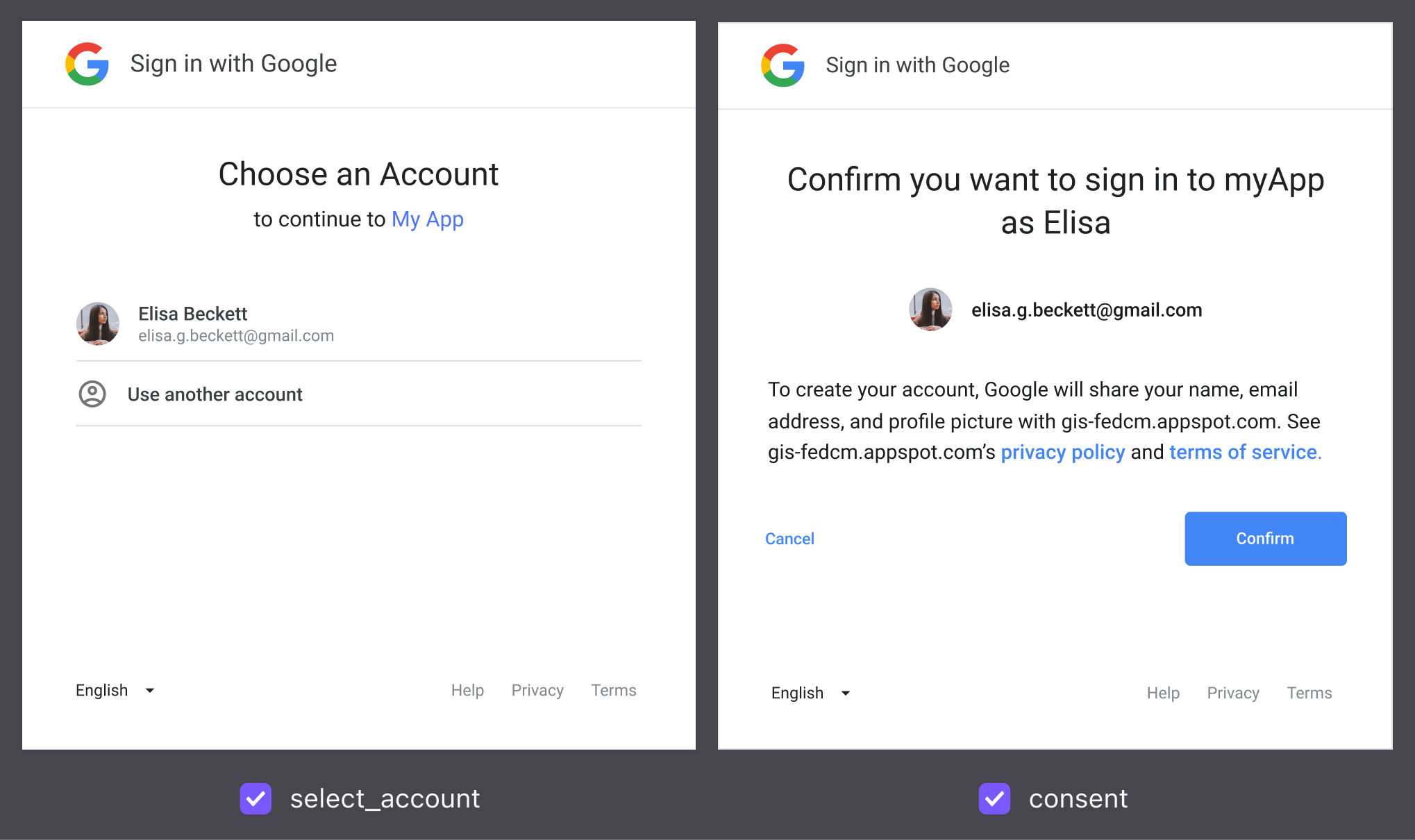
3. Account linking during sign-in
Google sign-in automatically syncs the user’s email from their Google account. Logto then saves this email in your user profiles. But what happens if this email existing in your system?
Logto provides a quick account linking process during sign-in and offers flexible config options:
- Disabled auto-link: Users can manually choose to link their social account with existing email or create a new account (as illustrated below).
- Enabled auto-link: The system automatically links the social account to the existing email, preventing duplicate accounts for one user.
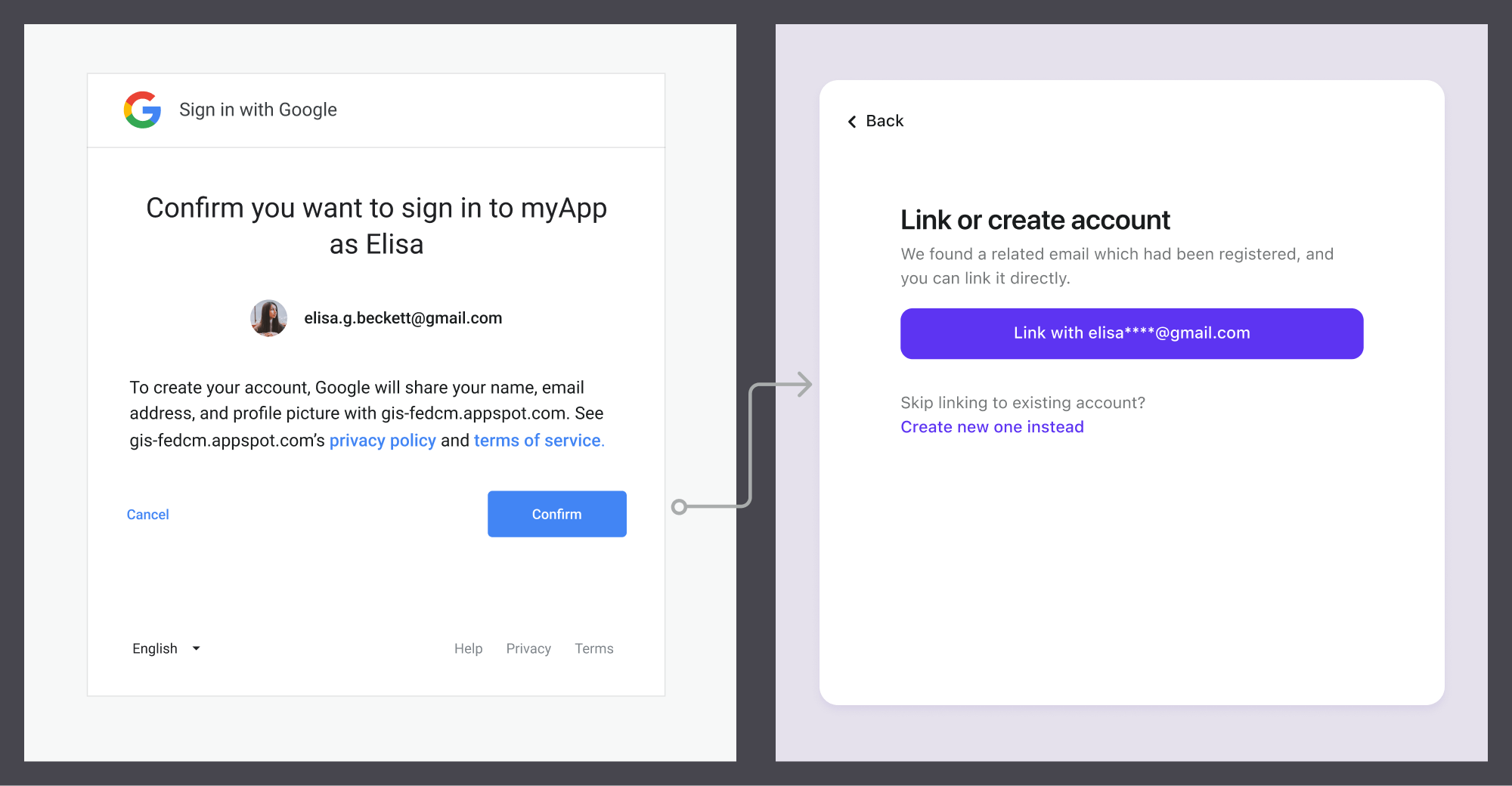
4. Social sign-in with disabled registration
Some applications, especially those within organizations or using invitation-based registration, may restrict public sign-ups. In these cases, you can disable registration for end-user experience, and administrators can manually add users by entering their emails in “User management” section.
Users can then sign in using their allowed email and password or passwordless verification.
Logto's account linking feature allows users to sign in with Google, even if it's their first time, as long as their authorized email address matches.
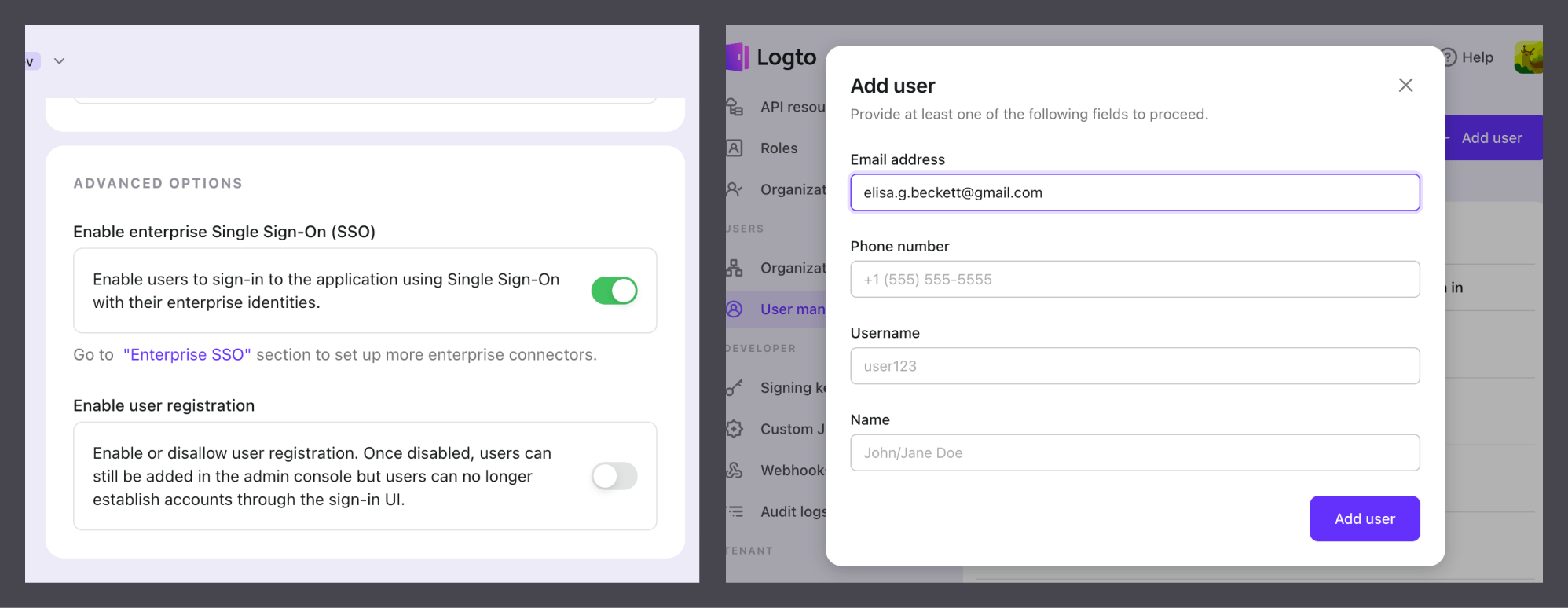
5. Handle SSO-enabled email accounts
As the largest social identity provider, Google SSO (Google Workspace) is widely recognized as a leading solution for both consumer and enterprise Single Sign-On (SSO). Many organizations rely on Google Workspace for managing employee access through designated email domains (e.g., @acme.com), offering a secure login experience across multiple applications.
For enterprise clients, controlling how users authenticate is critical. Logto can easily help you create SSO login and enhance security by preventing SSO-enabled accounts from using other login methods, such as passwords or email-based passwordless authentication, ensuring that users can only sign in through their designated enterprise SSO provider.
Furthermore, Logto also restricts social sign-ins (such as Google social sign-in) when the associated email is already tied to an SSO-enabled account. This ensures consistent, secure access management while avoiding potential conflicts between enterprise SSO and personal social identity providers.
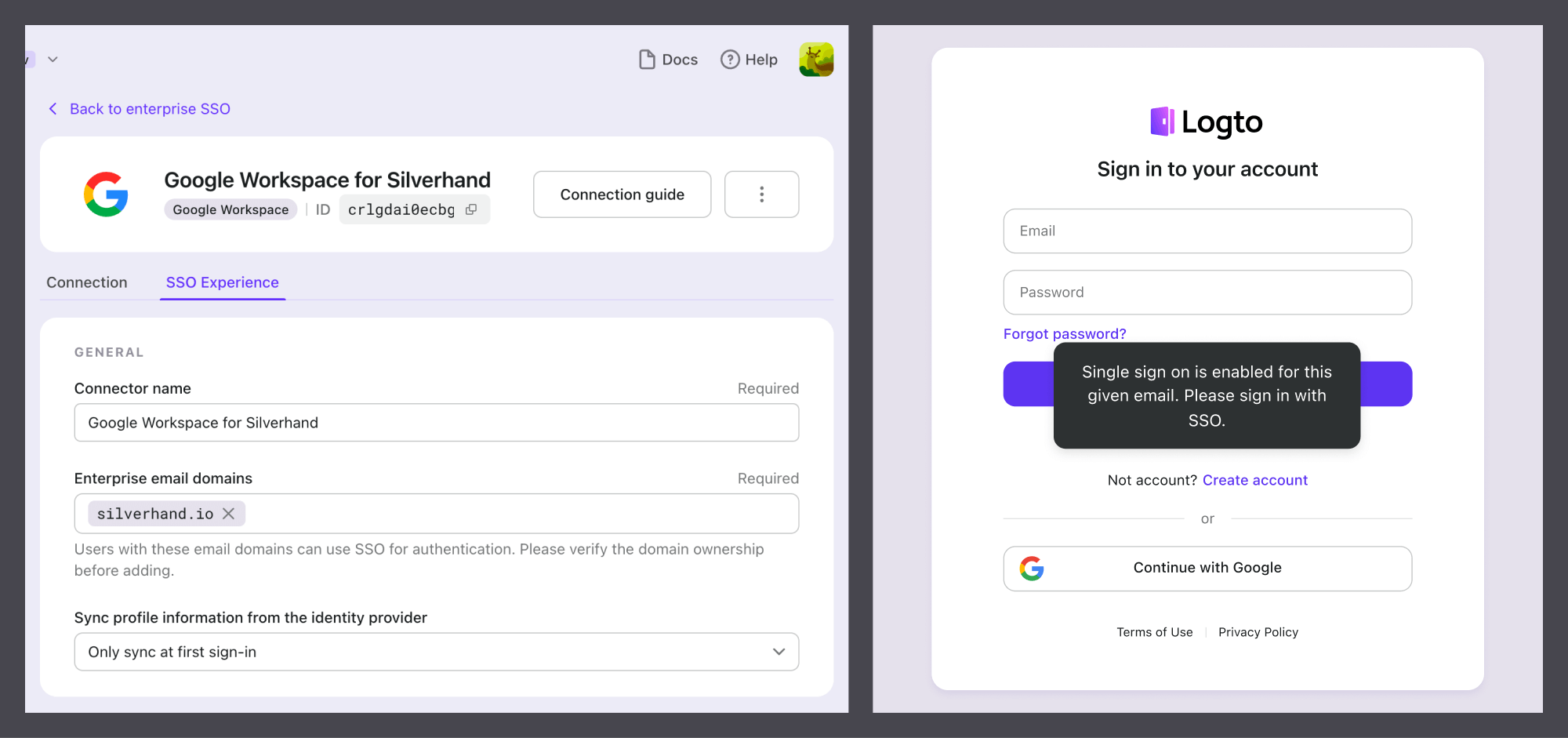
6. Embedded sign-in within your website
Imagine seamlessly converting registered users within your website context, similar to how Medium displays the create account form below articles. Logto's direct sign-in components and first-screen features allow you to easily add "Continue with Google" or "Continue with email" buttons to your website. For more details, please refer to Logto docs.
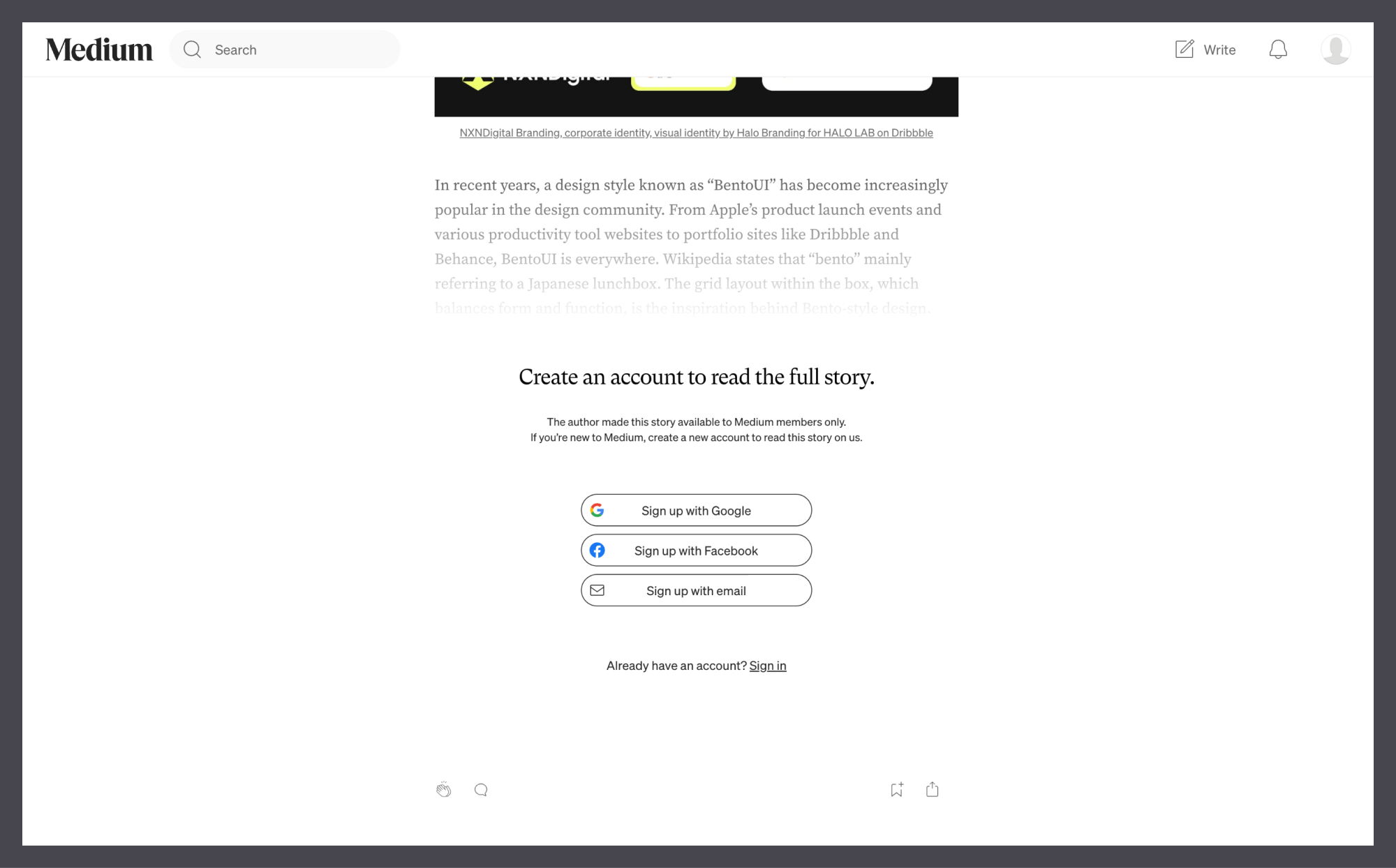
Conclusion
By implementing these simple yet effective strategies, you can significantly improve your Google sign-In conversion rate and optimize your user experience. Also, consider using Logto's one-click integration of MFA, such as an authenticator app (e.g., Google Authenticator), as an extra layer for step-up authentication, further enhancing security when necessary.

