Logto add-on pricing: A simple explanation
In this article, we will explain the add-on pricing in Logto in a simple way with examples.
In Logto, our Pro plan is fully self-serve, designed for transparency so you can easily understand and manage your billing. With our add-on pricing now in effect, this article will help you better understand your bill.
Understand the structure
As you're familiar with, the basic structure looks like this:
In the console, you'll find a “Your next bill” section in the tenant setting section, where you can monitor and control your upcoming charges.
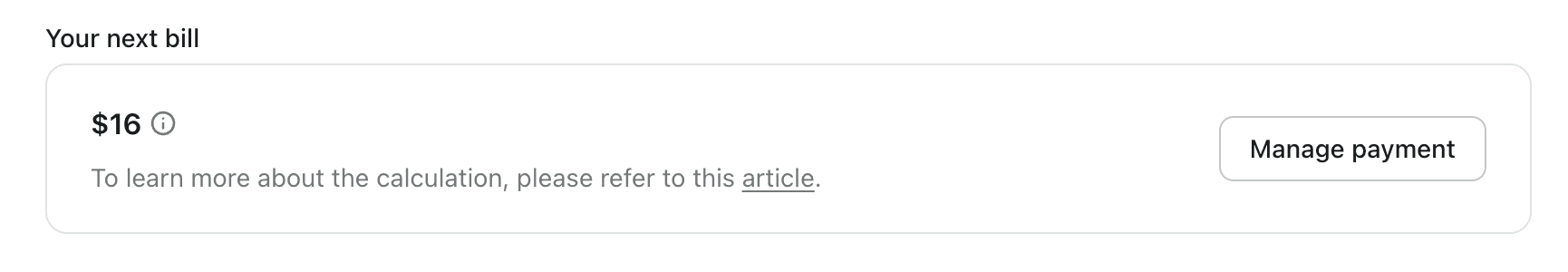
Item breakdown
Keep in mind that only a few features are part of the add-on structure.
At the same time, Logto also offers a pay-as-you-go and pro-rated pricing model to ensure you get the most out of our service conveniently.
| Included quota | Addition cost | |
|---|---|---|
| Tokens | 100k | $0.08 per mo / 100 after |
| Machine-to-machine apps | 1 | $8 each per month |
| API resources | 3 | $4 each per month |
| Enterprise SSO | 0 | $48 each per month |
| Multi-factor authentication | N/A | $48 per month |
| Organization | Unlimited | $48 per month |
| Tenant members | 3 | $8 each per month |
If we take those factors into consideration, the algorithm is
add_on_unit_price: The unit price of this add-onquantity_added: The amount of add-on user added in current billing cyclequantity_removed: The amount of add-on user removed in current billing cyclepro-rated time remaining upon creation: pro-rated time remaining in the current cycle when you CREATE the resourcespro-rated time remaining upon deletion: pro-rated time remaining in current cycle when you DELETE the resourcesquantity remaining: the amount needed for consistent billing in the next cycle
Let's take two examples to see how it works.
Example 1: Consistent billing with no changes
Your bill will stay consistent if you don't make any changes, like adding or removing items.
For example, if you're on the Pro plan and have 2 SSO services in use, your bill will remain consistent as long as you don't make any changes.
Example 2: Adding add-ons or making changes will affect your upcoming bills
This will make your upcoming bill a little different based on different cases. The algorithm still works.
Case 1: You subscribed to the Pro plan without any add-ons and only tested the Enterprise SSO for 10 days.
If your subscription renews on the 5th of each month and you add an Enterprise SSO on the 20th, you'll use it for 15 days that month. If you delete the Enterprise SSO on the 30th, it means you only used it for 10 days.
Case 2: You subscribed to the Pro plan without any add-ons. After adding and removing API resources, you ended up using 5 API resources
In this case, You updated add-on features during this billing cycle, so the changes will show up on your next bill. The first month after the change might be slightly higher. Your bill will include the $16 base price, add-on costs for unbilled usage, and the full charge for the next recurring cycle.
Your billing cycle starts on the 1st of each month, and you've used the first 3 free API resources. This month, you performed two actions:
- On the 5th, you added 4 more resources.
- On the 15th, you deleted 2 of those resources.
As a result, you'll consistently have 2 API resources available for the upcoming cycle.
How is the add-on usage time determined?
We use a pay-as-you-go model, and you might wonder what happens if you frequently add or remove resources. The add-on is considered in use for the exact duration it is active. Don't worry—our system, powered by Stripe, calculates your usage down to the second, ensuring accurate billing based on exactly how long each resource is in use.
If you unsubscribe from the Pro plan, we'll refund the unused add-on cost, and the amount will be deducted from your final bill.
We hope you enjoy managing your pricing with ease and confidence. :)

