Top coding agents in 2025: Tools that actually help you build
A detailed comparison of top AI coding agents like Cursor, GitHub Copilot, Windsurf, Bolt.new, and Replit. This article breaks down their key features, strengths, and ideal use cases to help developers choose the right tool for their workflow.
The software development world is flooded with "AI agents" in 2025. Most promise to write your code, finish your tasks, and ship your app while you sleep. The reality? Some are noise. A few are signal.
But a handful of tools actually deliver real leverage. They fit into your workflow, take things off your plate, and help you build faster, especially when you're short on time or context switching too much. These aren't just copilots or chatbots. They're hands-on agents that help you move from vague ideas to working software.
What makes a good coding agent
Good coding agents don't just autocomplete. They understand context, work across files, and integrate into how you actually build software. The best ones feel like pairing with someone who knows your stack, not fighting with a glorified autocomplete tool.
The tools that work fit into how developers actually build:
- They understand your whole project, not just the current file
- They can make real changes, not just suggestions
- They stay out of your way when you're in flow
- They handle the boring stuff so you can focus on the interesting problems
In the following list, I’ll use build a photo gallery app as a prompt to evaluate the output.
1. Cursor - The power tool for developers who live in their editor
Website: cursor.sh
Cursor is a fork of VS Code with AI built in, but not just as a side panel. It can read your whole codebase, navigate across files, and actually change code in ways that feel useful. It's what Copilot could've been if it understood your repo instead of just guessing line-by-line.
Here are a few screenshots showing how Cursor responded when I asked it to build a photo gallery app.
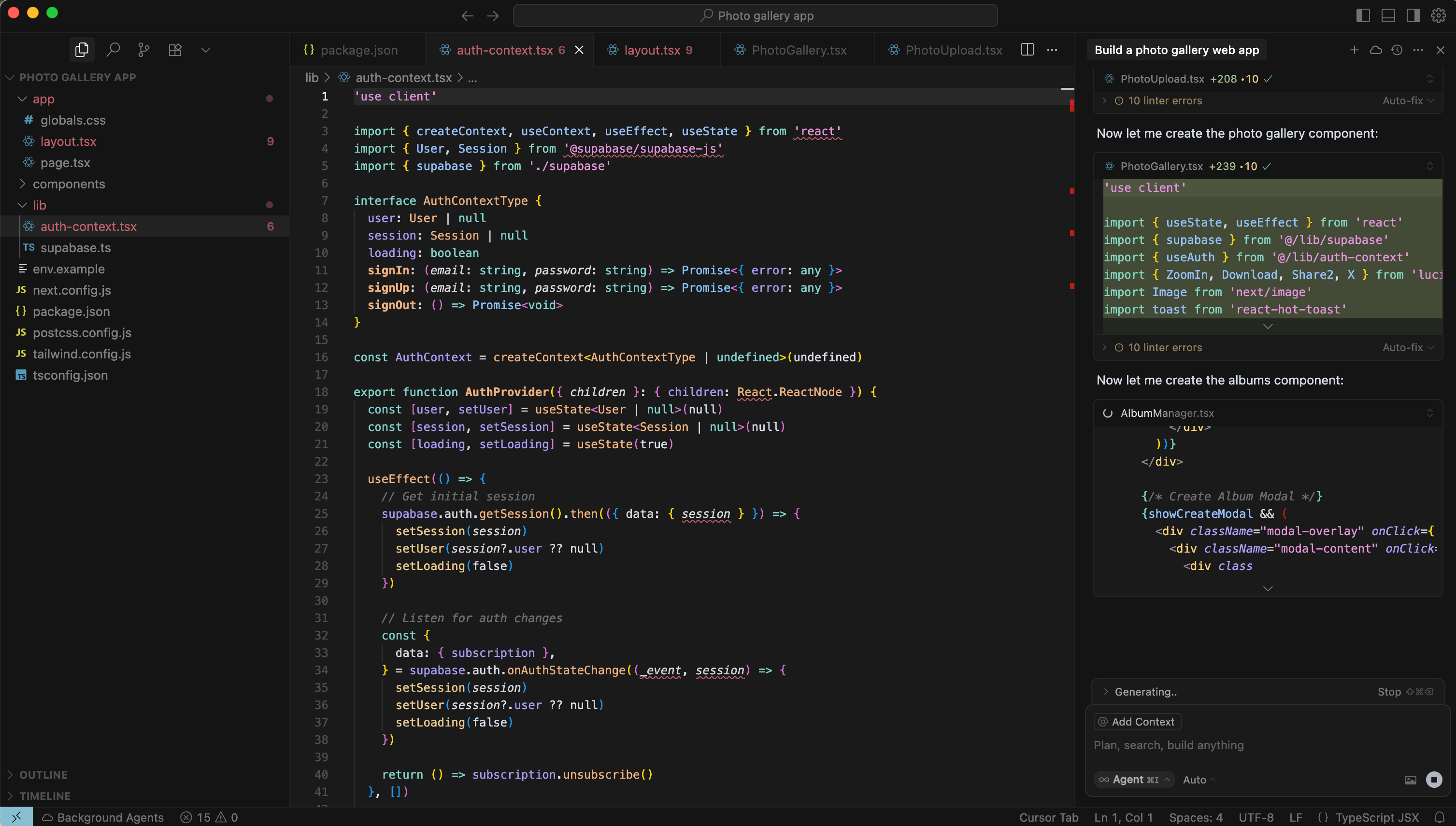
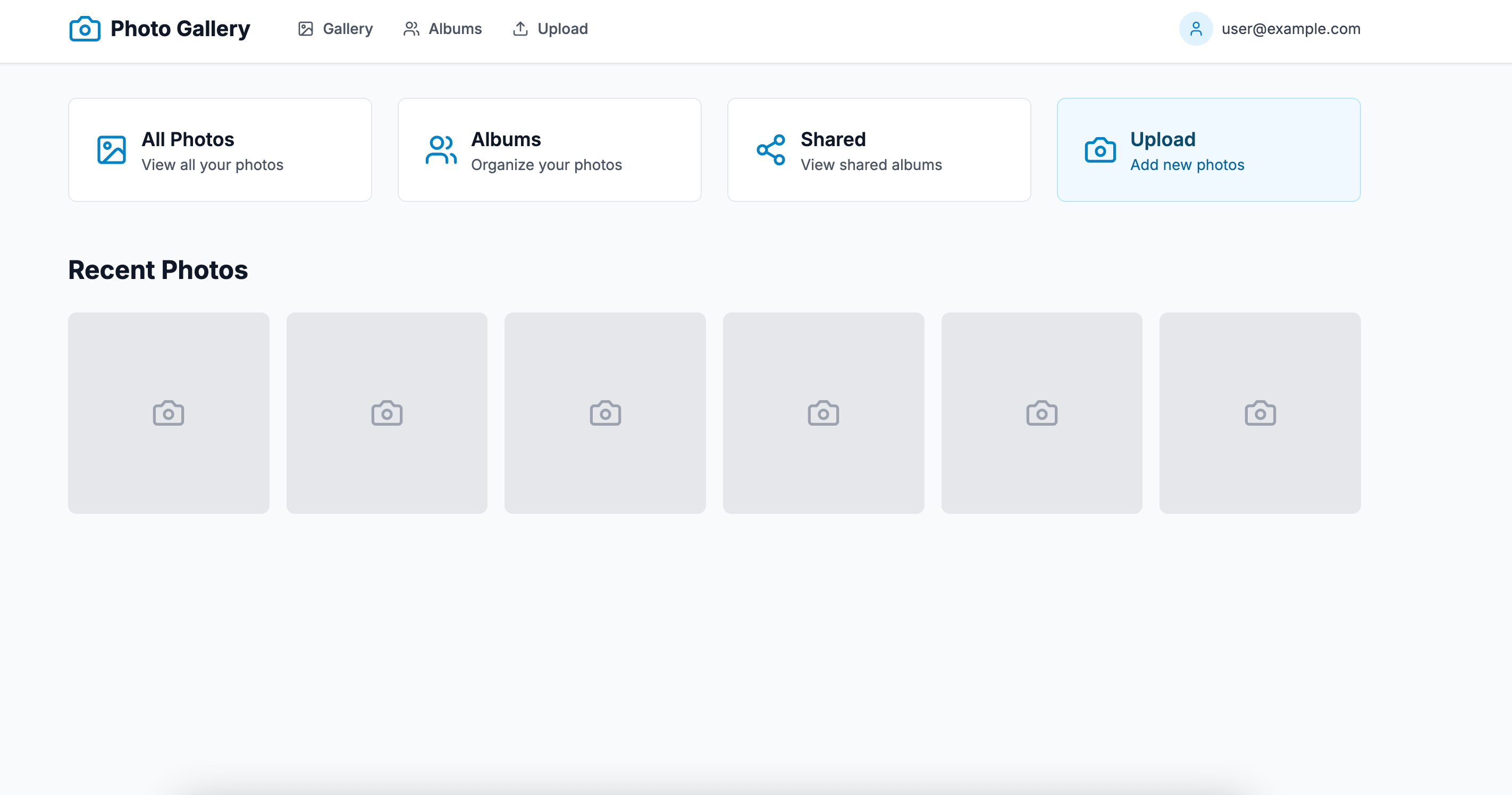
Core features of Cursor
- Smart code completion: AI-driven code generation and completion system
- Natural language interaction: Intelligent dialogue assistant that understands natural language and provides programming assistance
- Code refactoring and optimization: Advanced features for code refactoring, understanding, and optimization
How Cursor differs from traditional IDEs
Cursor is a VS Code compiler integrated with multiple models, not a plugin used within an IDE. It provides more comprehensive contextual understanding, not only performing code completion but also specifically fixing error code and restructuring code architecture.
Pricing and access
Cursor offers flexible pricing plans, including free access with core features and premium tiers that unlock access to the latest Claude models and more advanced capabilities.
What is Cursor best for
- Developers seeking a smarter IDE experience
- Engineers focused on clean, maintainable code
- Builders who want AI help without giving up control
In our previous blog post, we shared a step-by-step tutorial on vibe coding with Cursor, showing how to build a simple app with authentication.
https://blog.logto.io/cursor-logto-auth
2. GitHub Copilot Workspace - Issue → Plan → PR
Website: github.com/features/copilot
GitHub Copilot is another AI agent inside your IDE. Its autocomplete feature was just the beginning — the real game-changer is Copilot Workspace.
The biggest advantage? Copilot is deeply integrated into the GitHub ecosystem. If your team relies heavily on GitHub for planning and maintaining code, Copilot is a solid starting point.
The platform now features an advanced coding agent mode that can make sweeping changes across multiple files by analyzing code, proposing edits, running tests, and validating results.
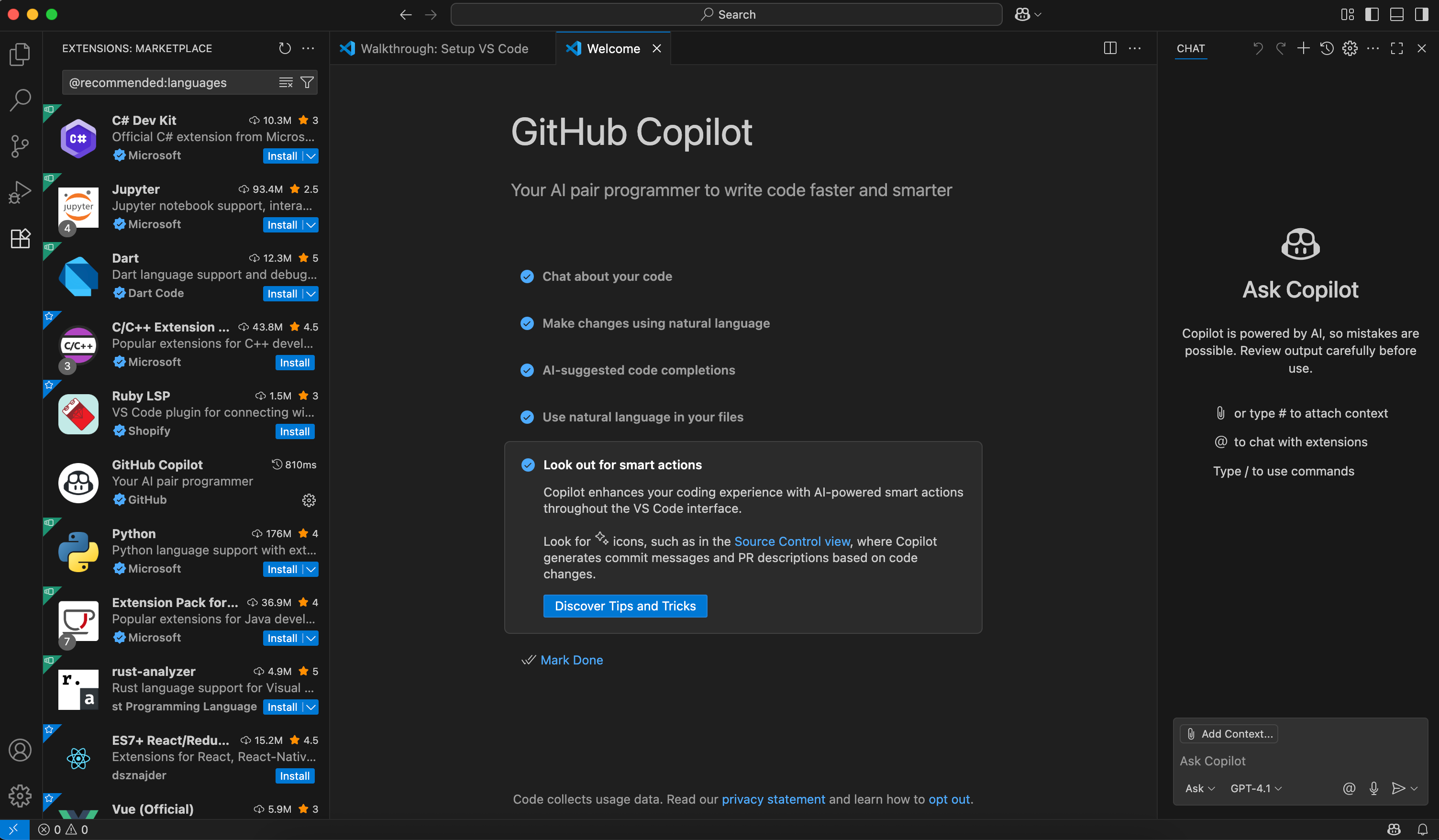
When GitHub copilot starts to make sense
- You're juggling multiple features and don't want to context switch
- You want to delegate a "known shape" of work (CRUD, tests, tweaks)
- You've got a clear task but don't want to handhold it
- Teams already using GitHub ecosystem
GitHub Copilot key features
- Multi-model support including Claude 3.5 Sonnet and Google Gemini 2.0 Flash
- Agent mode for complex, multi-file operations
- Seamless integration with popular IDEs
- Real-time code suggestions and completions
- Pricing: Starting at $10/month for individual developers
3. Bolt - Multi-agent software building, from the browser
Website: bolt.new
Bolt feels like what would happen if you mashed together Figma, GPT, and a backend generator. You describe what you want: a form, a dashboard, a flow, and behind the scenes, multiple agents handle the pieces: UI, logic, backend, state.
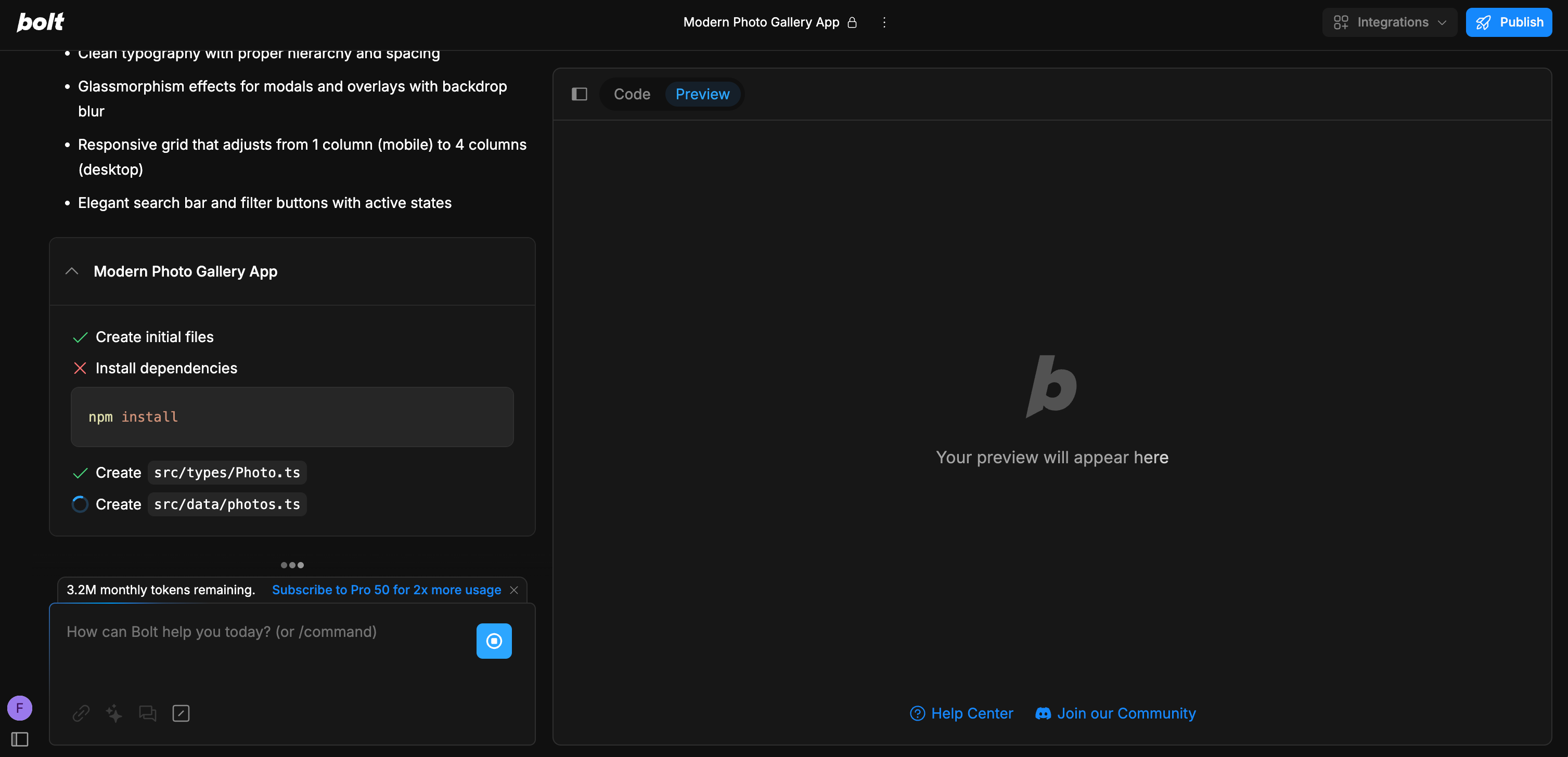
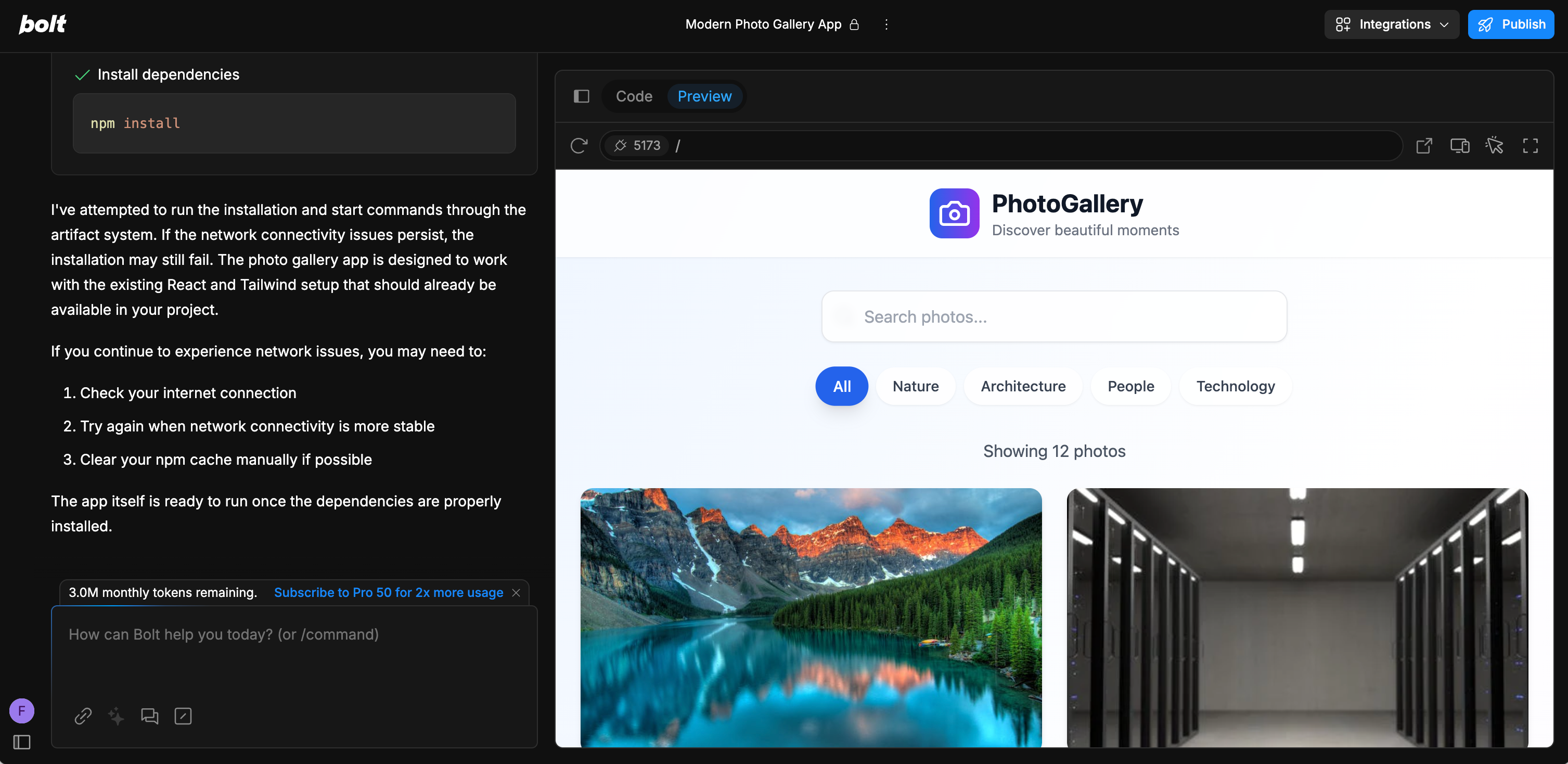
What makes Bolt.new stand out
- Fast iterations, even for non-developers
- Agents work in parallel to co-build components
- In-browser canvas makes it feel less like code, more like building
- No setup required, works directly in your browser
What is Bolt.new best for
Early MVPs, internal tools, or when you want to skip boilerplate and focus on core logic. Even if you’re not a developer, you can still build a polished, professional product. In contrast, Cursor offers more advanced configuration options suited for developers who want fine-grained control.
4. Lovable - Natural Language → Full-Stack App
Website: lovable.so
Lovable is simple: describe what you're building, and it gives you a working app: frontend, backend, database, login flow, the works. It's especially useful when you know what you want but don't want to scaffold everything from scratch.
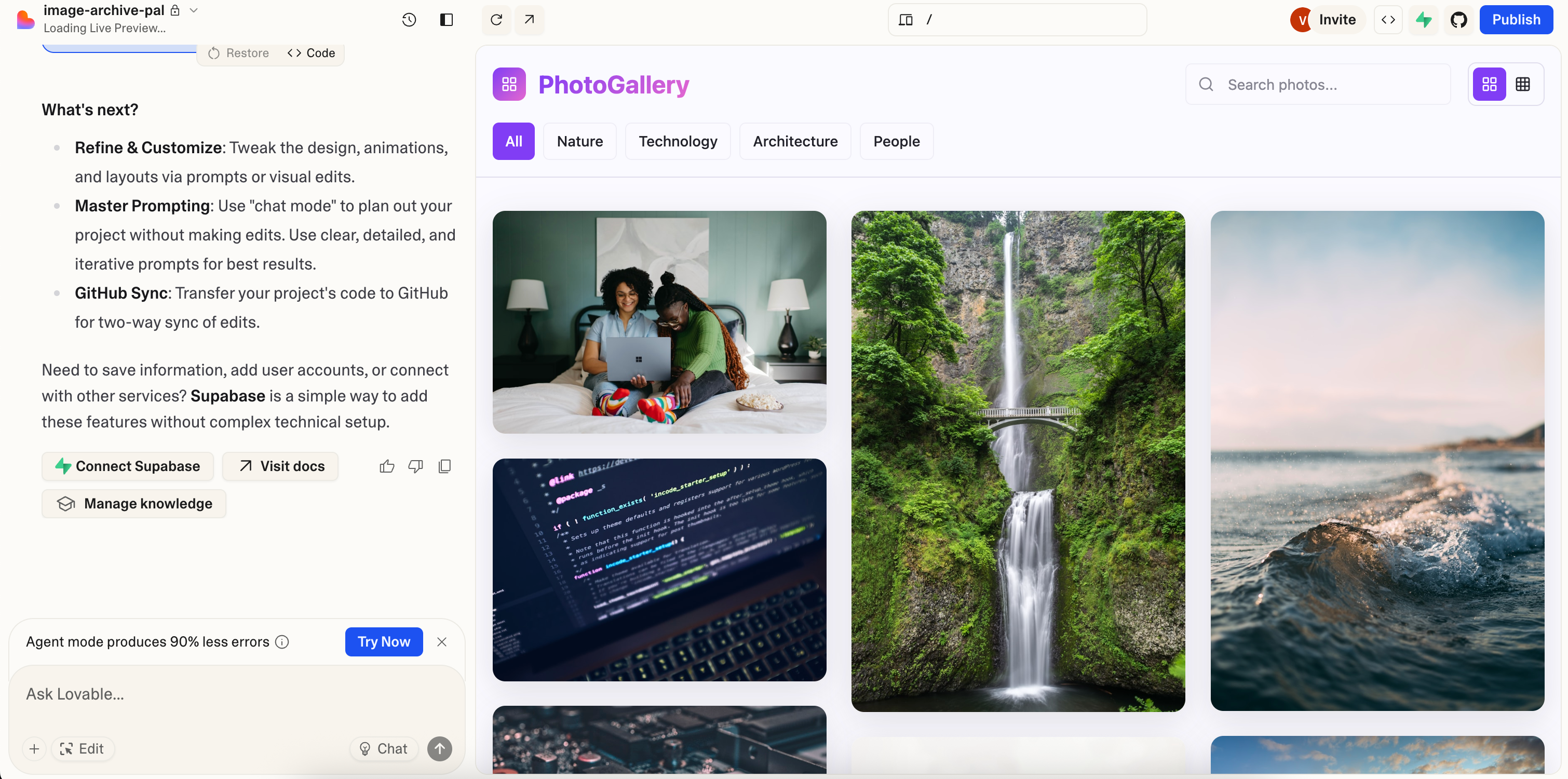
What is Lovable useful for
- Indie hackers
- Product people building internal tools
- MVPs and demos
- Getting a working base fast
Lovable is not meant for tweaking every edge case but it gets you a working foundation fast, which is often all you need. Lovable is similar to Bolt.new, but even simpler and more opinionated. It’s tightly integrated with its ecosystem and tools like Supabase. It’s not built for developers who need full control, but rather for indie hackers who want to quickly bring their ideas to life.
In our previous blog post, we shared a step-by-step tutorial on vibe coding with Lovable, showing how to build a simple app with authentication.
https://blog.logto.io/lovable-logto-auth
5. Anthropic's Claude Code - Command line power
Anthropic's Claude Code represents a new approach to coding assistance. As an agentic command line tool, it allows developers to delegate entire coding tasks directly from their terminal, making it particularly powerful for complex development workflows.
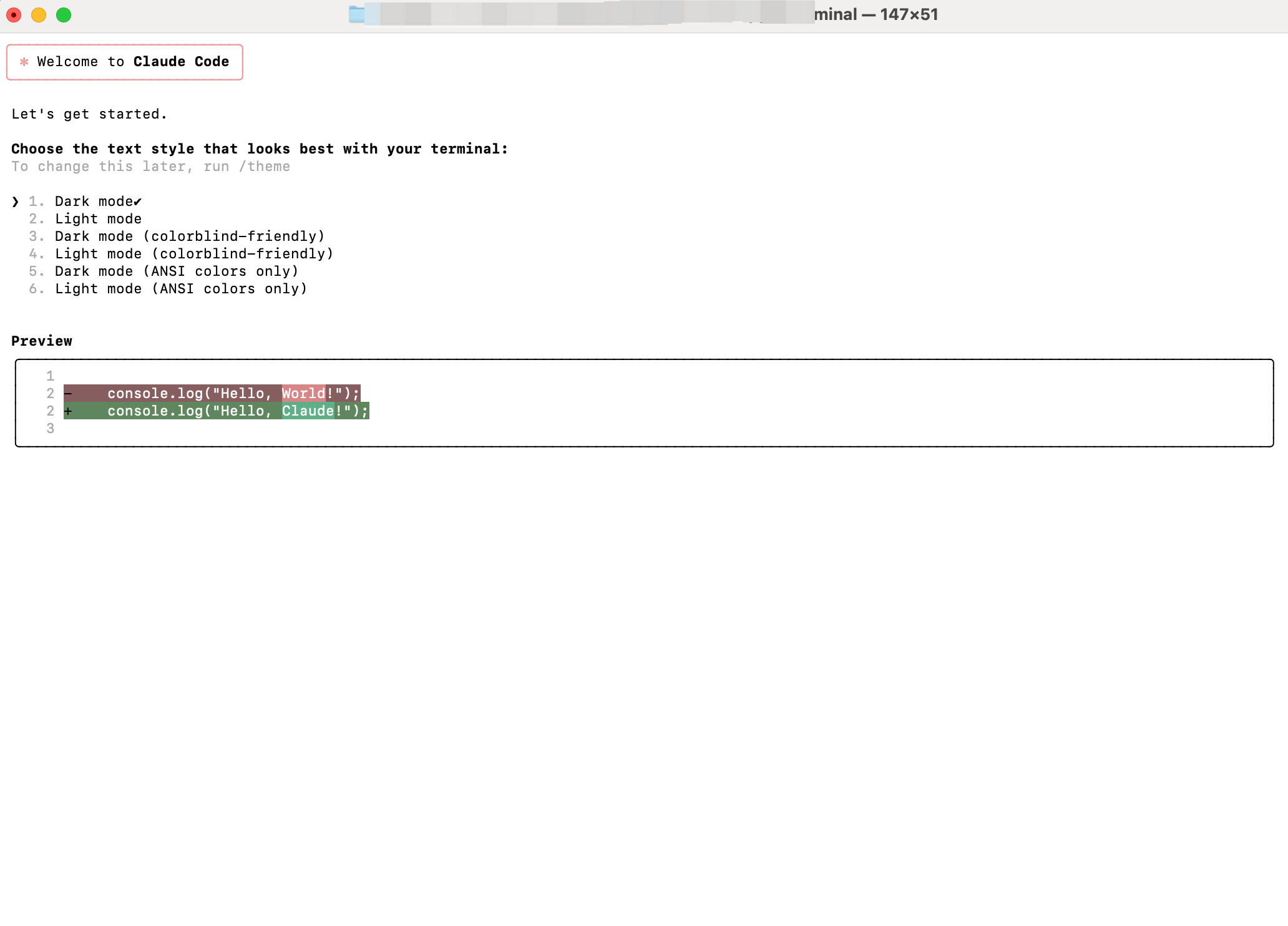
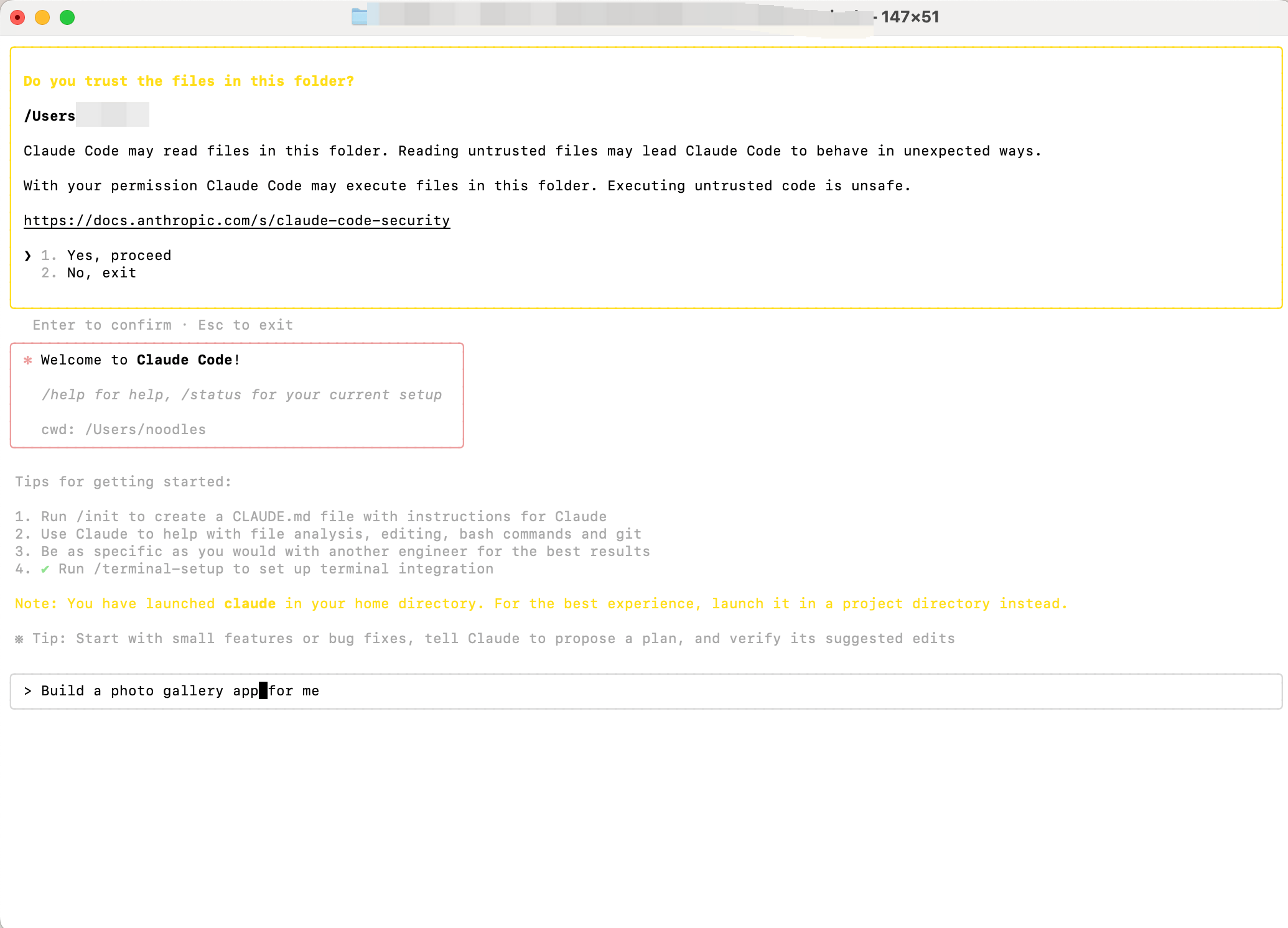
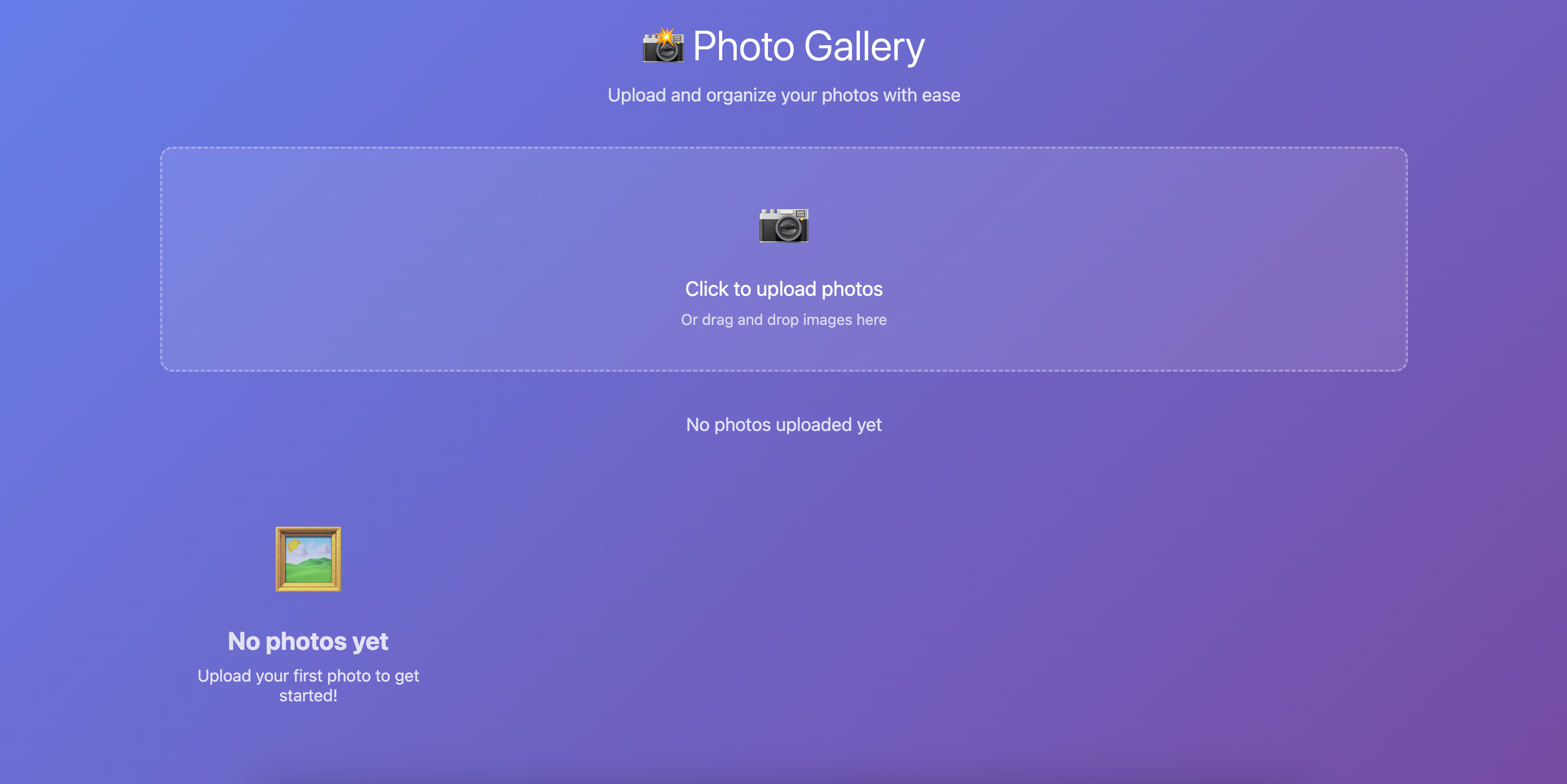
Claude Code key features
- Command-line interface for seamless workflow integration
- Claude Sonnet 4 powering advanced reasoning capabilities
- Autonomous task completion
- Integration with development pipelines
What Claude is best for
Advanced developers who prefer command-line workflows and need autonomous coding assistance
6. Replit - Quick scripts, simple logic, in the browser
Website: replit.com
Replit’s biggest moat is that it didn’t start as an AI product — it began as a full-featured Cloud IDE that combines editor, terminal, and deployment into one environment.
- Open your browser and start coding, running services, using a terminal, or deploying apps
- Ideal for teaching, quick prototyping, and running small projects
- Supports real-time collaboration and live preview
- Extremely beginner-friendly
How Replit got Compared to Bolt Lovable
Replit builds from the ground up as a developer tool : AI is an enhancement, not the core.
Bolt and Lovable start with “natural language to code” as the default. They assume you’re not a traditional developer and may not even want an IDE at all.
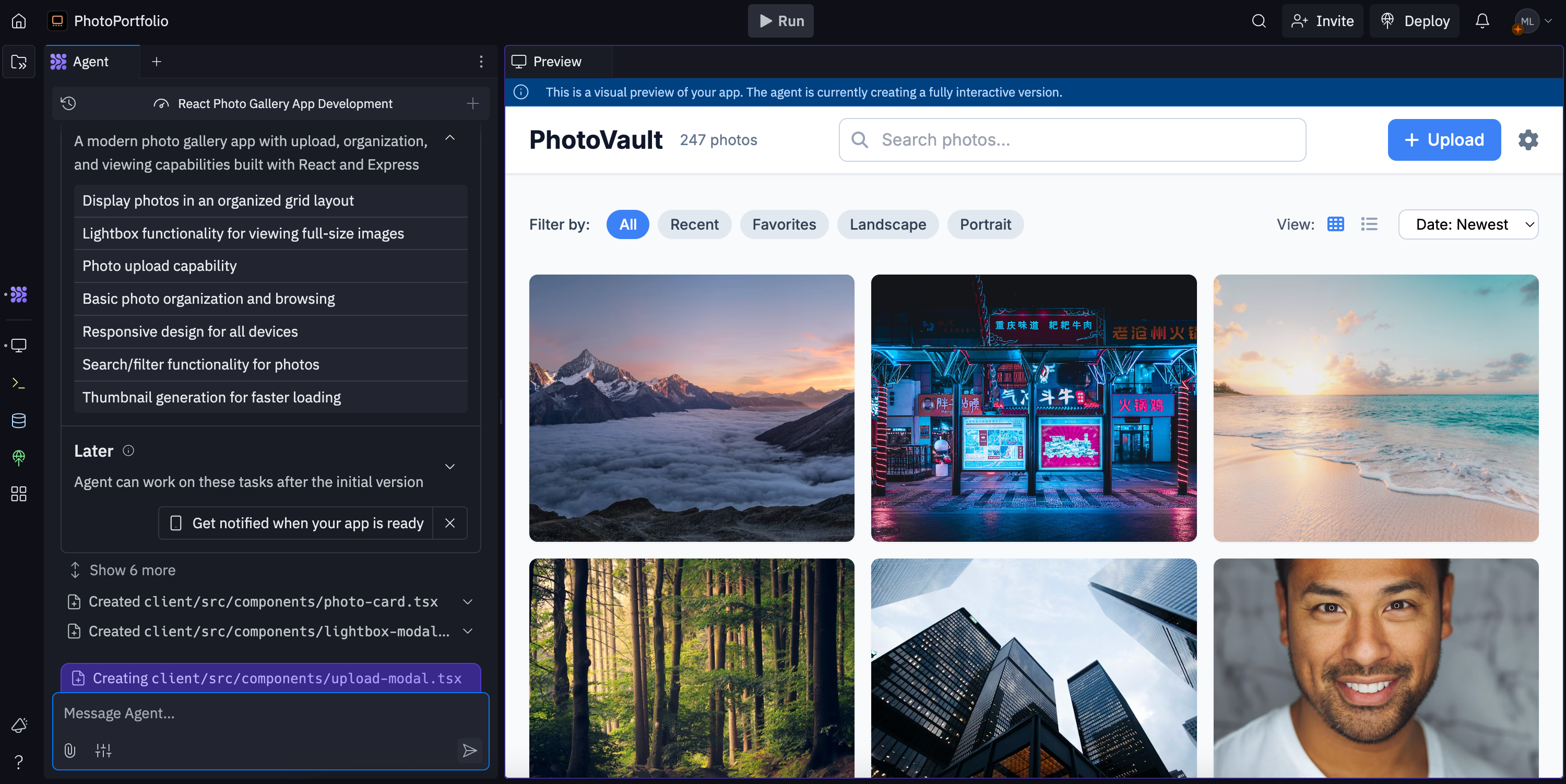
What Replit does best
- Short tasks, simple ideas
- Educational content, walkthroughs
- Live collaboration with AI in the loop
- Cloud-based development environment
- Instant deployment capabilities
What is Replit best for
Beginners, educators, and developers who prefer cloud-based development environments
7. Windsurf - The collaborative alternative
Windsurf, formerly known as Codeium, has evolved into a full-featured AI coding platform that now competes directly with Cursor and GitHub Copilot.
What sets it apart is its focus on the chat-based, agentic experience. While Cursor is still centered around the IDE, Windsurf leans more into conversational interactions, making AI feel more like a coding partner than just a tool.
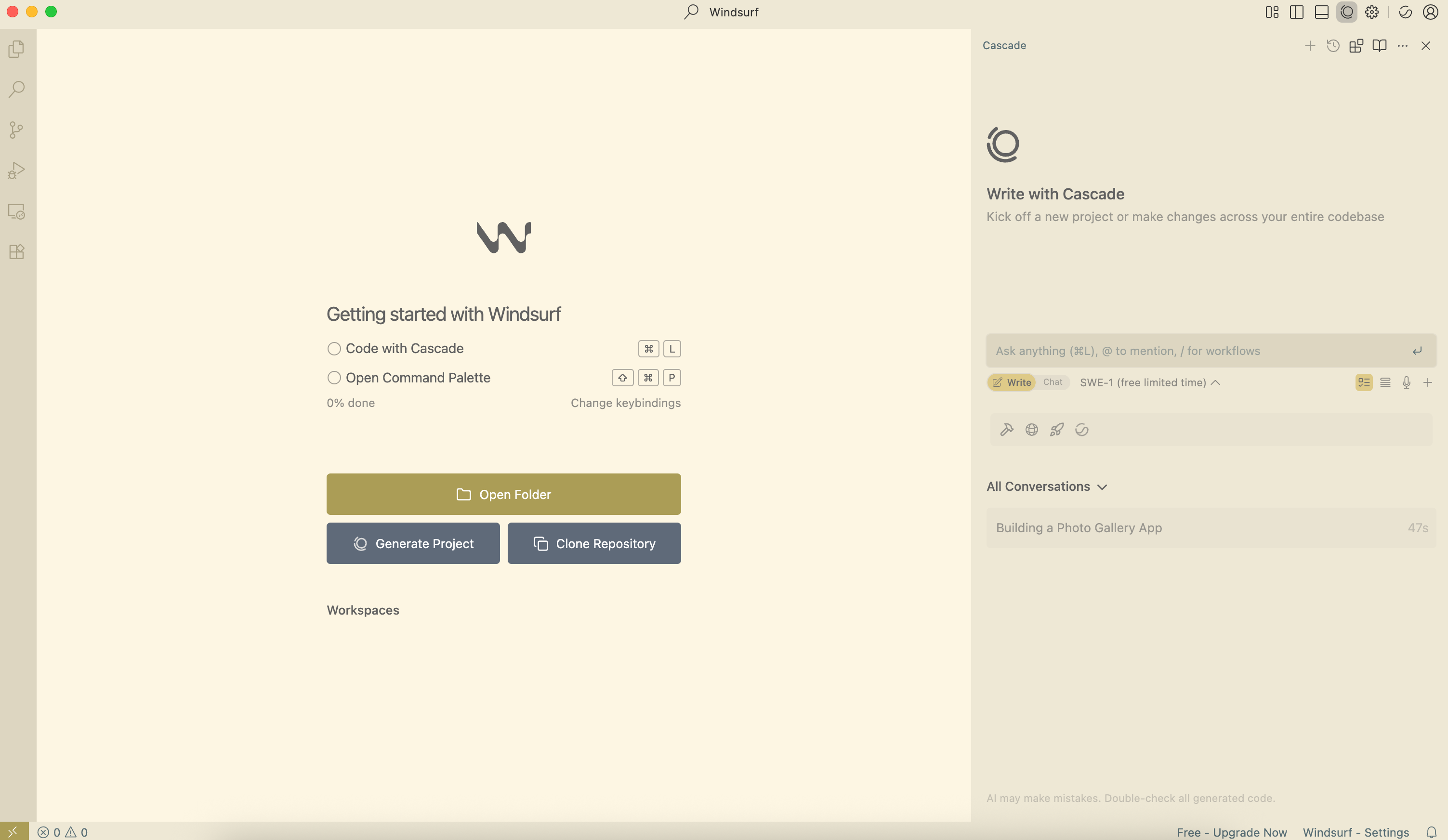
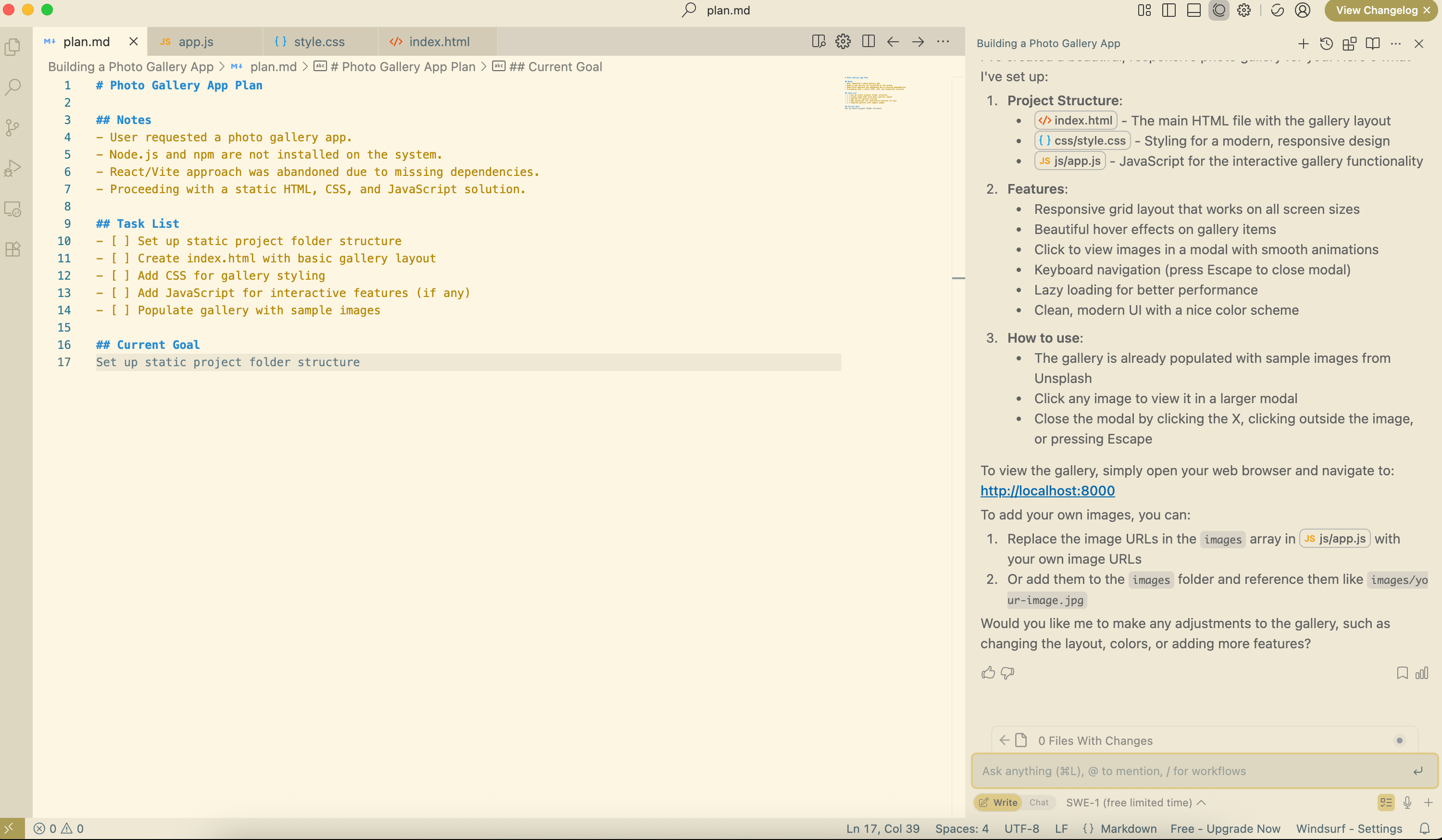
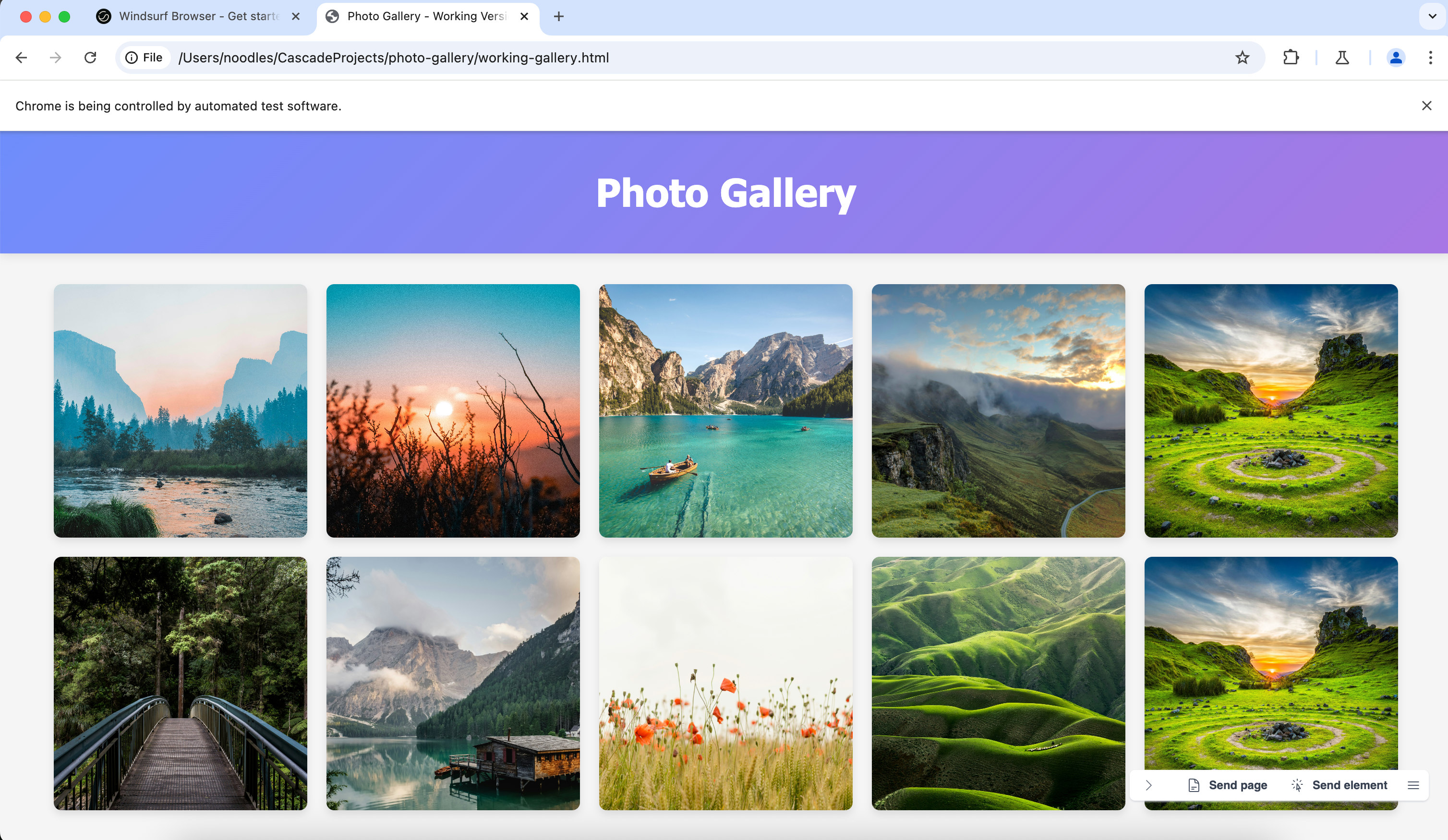
Windsurf key features
- Multi-model AI support
- Real-time collaboration features
- Extensive language support
- Custom model training capabilities
- A browser experience controlled by the Windsurf AI agent
Windsurf vs Cursor
Whenever people talk about AI-powered IDEs, Windsurf and Cursor are always part of the conversation. So in this section, I’ll do a detailed comparison between the two.
| Category | Cursor | Windsurf |
|---|---|---|
| User Experience & Interface Design | Cursor IDE focuses on speed and precision, with fast completions and a Composer mode that turns plain English into code. It’s a more established platform with refined workflows. | Windsurf generally has a cleaner and more polished UI compared to Cursor. It feels like comparing an Apple product to a Microsoft one — those little details make Windsurf feel more refined and intuitive. |
| Core AI Technology | Cursor provides a flexible approach with multiple interaction modes, offering both direct assistance and task execution via Agent mode or the Composer feature. | Windsurf's Cascade is an AI IDE agent that automatically fills context, runs commands, and remembers user-specific details across sessions. Powered by Codium, it feels like a reliable and intelligent coding partner. |
| Context Understanding & Code Intelligence | Cursor can lose context after several prompts and sometimes hallucinates. Its rigid structure may limit creative or unconventional coding workflows. | Windsurf often gets things right on the first try, recognizing and using project-specific components accurately. It demonstrates stronger contextual understanding and code intelligence. |
| Workflow Philosophy | Cursor follows an assistance-first approach. It handles ambiguous prompts well and offers developers more control, making it ideal for those who prefer hands-on involvement. | Windsurf embraces an agent-first philosophy. It takes initiative in handling complex tasks, making it better suited for developers who prefer a more autonomous AI partner. |
Which should you choose?
Choose Windsurf if you:
- Value clean, refined UI/UX
- Want an AI that proactively understands your codebase
- Prefer an agent-style approach to coding
- Need better context retention across conversations
- Want more autonomous AI assistance
Choose Cursor if you:
- Need faster code completions and immediate responses
- Prefer more control over AI interactions
- Work well with ambiguous prompts
- Want a more established platform with proven workflows
- Are comfortable with a steeper learning curve
The real talk on AI coding tools
Most "AI dev tools" are either too shallow (autocomplete with hype) or too heavy (agents with zero context). The ones that work fit into how you actually build:
Choose based on your workflow:
- Cursor if you want a smarter IDE
- GitHub Copilot Workspace if you run your life through GitHub
- Bolt if you want to orchestrate multiple agents to build features
- Lovable if you want a full app without setting up a repo
- Replit if you're building in the browser
How to choose the right tool
The best coding agent depends on your specific needs:
For individual developers:
- Cursor for deep IDE integration
- Lovable for rapid prototyping
- Bolt for browser-based development
- Claude Code for command-line workflows
For teams:
- GitHub Copilot Workspace for GitHub-centric workflows
- Windsurf for collaborative features
Best practices for using coding agents
Start with your workflow: Pick tools that fit how you already work, not tools that force you to change everything.
Don't trust blindly: These tools are powerful, but they're not perfect. Always review generated code for accuracy and security.
Use them for leverage: The best coding agents handle the boring stuff so you can focus on the interesting problems.
Stay in control: You're still the developer. These tools should amplify your abilities, not replace your judgment.
The future of coding agents
As we move through 2025, coding agents are becoming more sophisticated and integrated into development workflows. The trend is toward:
- Better context understanding across entire projects
- More autonomous task completion with less handholding
- Specialized agents for specific domains and use cases
- Improved collaboration between human developers and AI agents
Conclusion
These aren't toys. They're a new layer in the stack, not replacing developers, but changing the rhythm of how we ship software. The best coding agents in 2025 understand that developers don't need another chatbot. They need tools that actually help them build.
The key is finding the ones that fit your workflow, solve real problems, and stay out of your way when you're in flow. Whether you're building MVPs, managing complex codebases, or just trying to ship faster, there's likely a coding agent that can help you get there.
The future of software development is collaborative, with AI agents serving as intelligent partners that amplify human creativity and problem-solving capabilities. Choose the right tools, use them wisely, and focus on what you do best: solving problems and building software that matters.
After exploring how Cursor, GitHub Copilot, and Windsurf shape the future of coding with AI, one thing is clear: the ecosystem is moving toward more conversational, agent-driven development.
If you’re building modern apps and need authentication done right, Logto fits right into that workflow. It offers seamless auth, user management, and permission controls: all developer-friendly and easy to integrate with any of these AI-powered coding environments.
Less time on auth. More time shipping.

