Maximize verification email delivery to guarantee user access
Explore email types and factors affecting delivery in auth scenarios. Easily integrate popular email delivery service with sign-in experience, or choose the free email delivery solution without any configuration provided by Logto.
As a time-honored method for user registration and login, email authentication is a staple for most products. Whether it's signing up, signing in, or resetting passwords, verifying the email account is essential for user access.
However, many developers often overlook the successful delivery of email passwordless authentication and spam prevention. This oversight leads users unable to sign in or verify their accounts. In response to complaints, developers may modify sender domains, IPs, or email content, or even change to another email service provider. Such user experiences can greatly influence product retention.
That's why Logto focuses on how to maximize email delivery rates. Logto simplifies the integration of email sign-in experience, configuring email connectors, and customizing email templates for authentication.
Email types in authentication scenarios
Let's categorize email templates for user authentication based on their usage scenarios:
- Getting verification information - Sending verification codes (OTP) or magic links
- Email sign-up
- Email sign-in
- Forgot password
- Linking email
-
Security alerts - Informing users about risky activities or environments
- Account information changes, like after resetting passwords or changing emails
- Sign in from a new device, location, or IP address
- Account suspension
-
Marketing initiatives - Sending a marketing email to new users
- Welcome email after new user sign-up
- Blog subscription confirmation after sign-up
Factors to improve email delivery
As product developers, monitoring email delivery rates is crucial, including bounce rate, complaint rate, unsubscribe rate, delivery speed, etc. Furthermore, leverage audit logs or webhooks to trigger chatbot alerts to monitor individual user anomalies. These insights will help optimize your email strategy.
Now, let's dive into key factors that might cause your verification emails in the spam folder or be rejected, affecting customer acquisition and user retention.
Sender reputation
-
Email domain and IP reputation
In order not to reduce your sender's reputation, please keep your authentication email on a separate domain and IP from your marketing email. This minimizes the risk of unsubscribes or blacklisting, especially as marketing emails always draw more scrutiny. Remember, subdomain reputation can also impact the main domain's standing.
Moreover, do not send emails casually to email addresses of non-registered users, which may be unknown trap addresses set up by anti-spam organizations. This marks poor email hygiene and can result in swift blacklisting. Make sure your sender email focuses solely on user authentication.
-
DNS Security Configuration
Bolster your email credibility and prevent spoofing by configuring email verification mechanisms like SPF, DKIM, and DMARC. These safeguards build trust with email providers, ensuring your emails land safely in recipients' inboxes.
Email Content and Interaction
-
Format Considerations
Avoid using spammy vocabulary, for example, excessive capitalization, exclamation or question marks, links, or attachments. That's why OTP is less likely to be treated as spam compared to magic links.
-
Display branding and contact way
Display your product name, logo, contact information, or support channels in the email. This helps users identify the source of information and prevents emails from being intercepted or marked as spam.
-
Avoid over-sending
Don't excessively send verification emails in a short time. Frequent sending might be mistaken for spam. For example, in the sign-in experience flow, limit OTP resends to intervals of 60 seconds – not just to save costs but also to avoid spam perception.
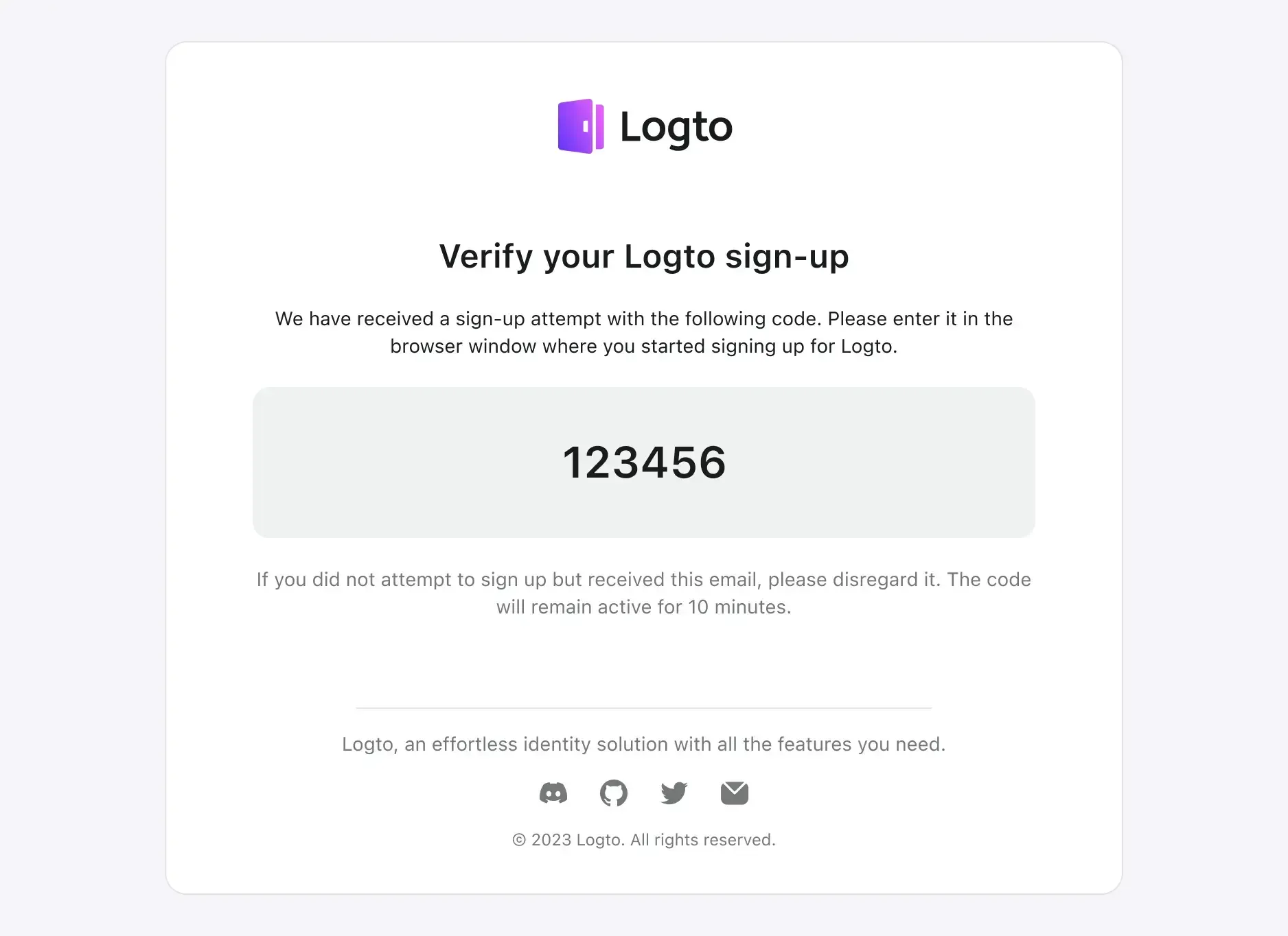
Choose Logto for verification email delivery
When selecting a long-term email delivery provider, consider factors comprehensively like stability, delivery rates, speed, spam filtering strategies, DNS verification mechanisms, email template personalization, plans and costs, and customer service.
Logto is a reliable choice for email delivery providers. With the user-friendly Logto console, you can easily integrate your preferred email delivery service with our passwordless verification experience, which adapts to various sign-in and sign-up methods combination, sparing you from a complex product or technical logic. Even more exciting, Logto's free out-of-box email service is there to help you in specific situations, eliminating the need for integrating or purchasing third-party email delivery providers. Trust Logto for a time-efficient and cost-effective email authentication solution.
Configure Popular Email Services
Logto provides low-code configuration for popular email delivery service providers that we recommend, including:
- AWS direct mail connector
- SendGrid mail connector
- SMTP connector
- Aliyun direct mail connector
Easily integrate Logto sign-in with your preferred email delivery provider, using your own sender domain and IP, and customize email templates thoughtfully organized for different scenarios. Templates are also available in Tech Docs for your reference, and more templates will be offered in the feature for easy personalization.
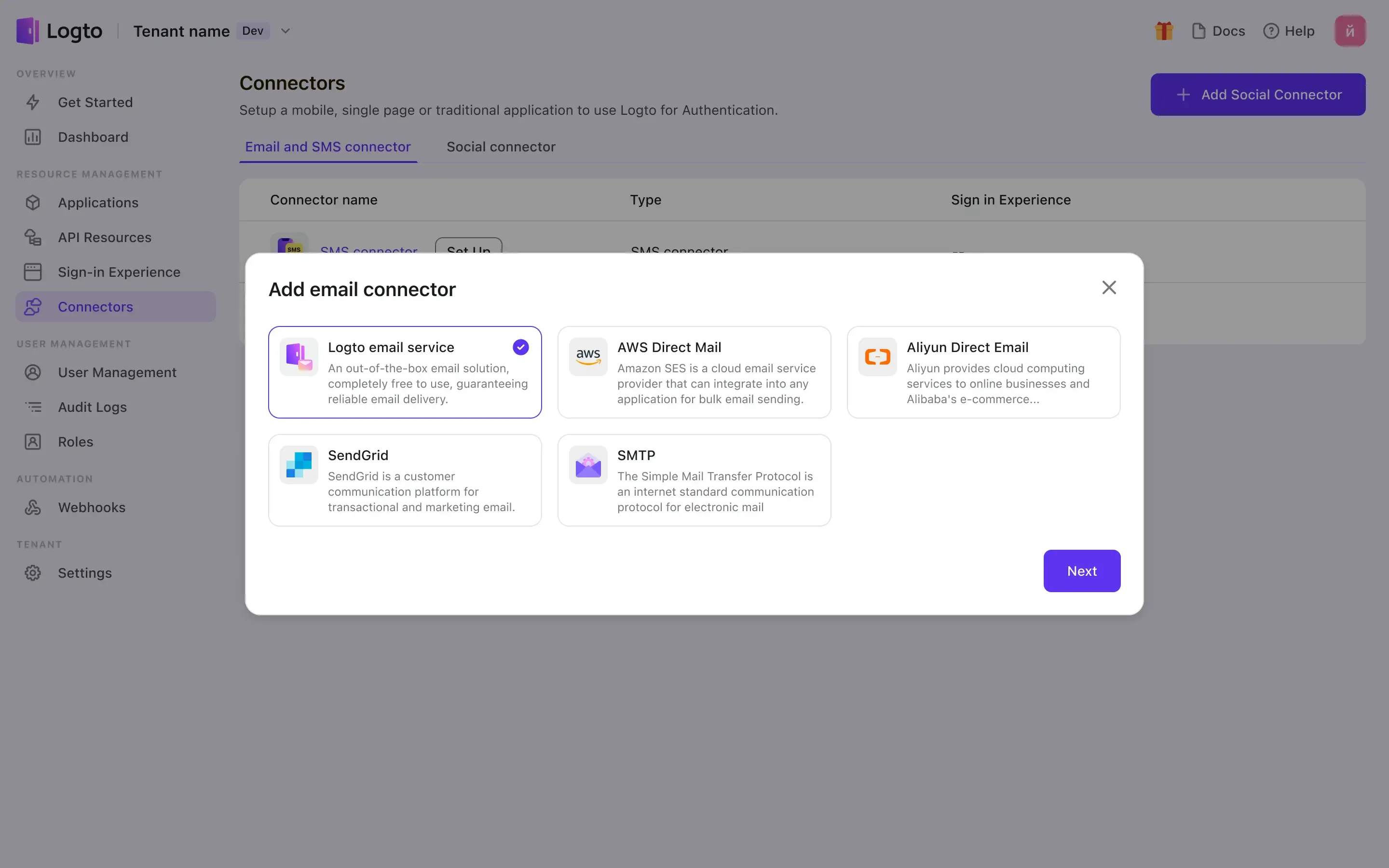
Free Logto Email Service
Logto offers a built-in email service free to use. No need to purchase third-party email delivery services or worry about connection parameter configurations. You can customize the brand display (sender name, logo, contact information), and let Logto team ensure your email delivery, saving you time and effort.
However, the current limit is that it does not support custom email domains or IPs.
If you're eager to experience and test Logto's email sign-in capabilities quickly, or if you're a startup that doesn't mind using "@logto.email" as your email sender domain, feel free to choose Logto's built-in email service.
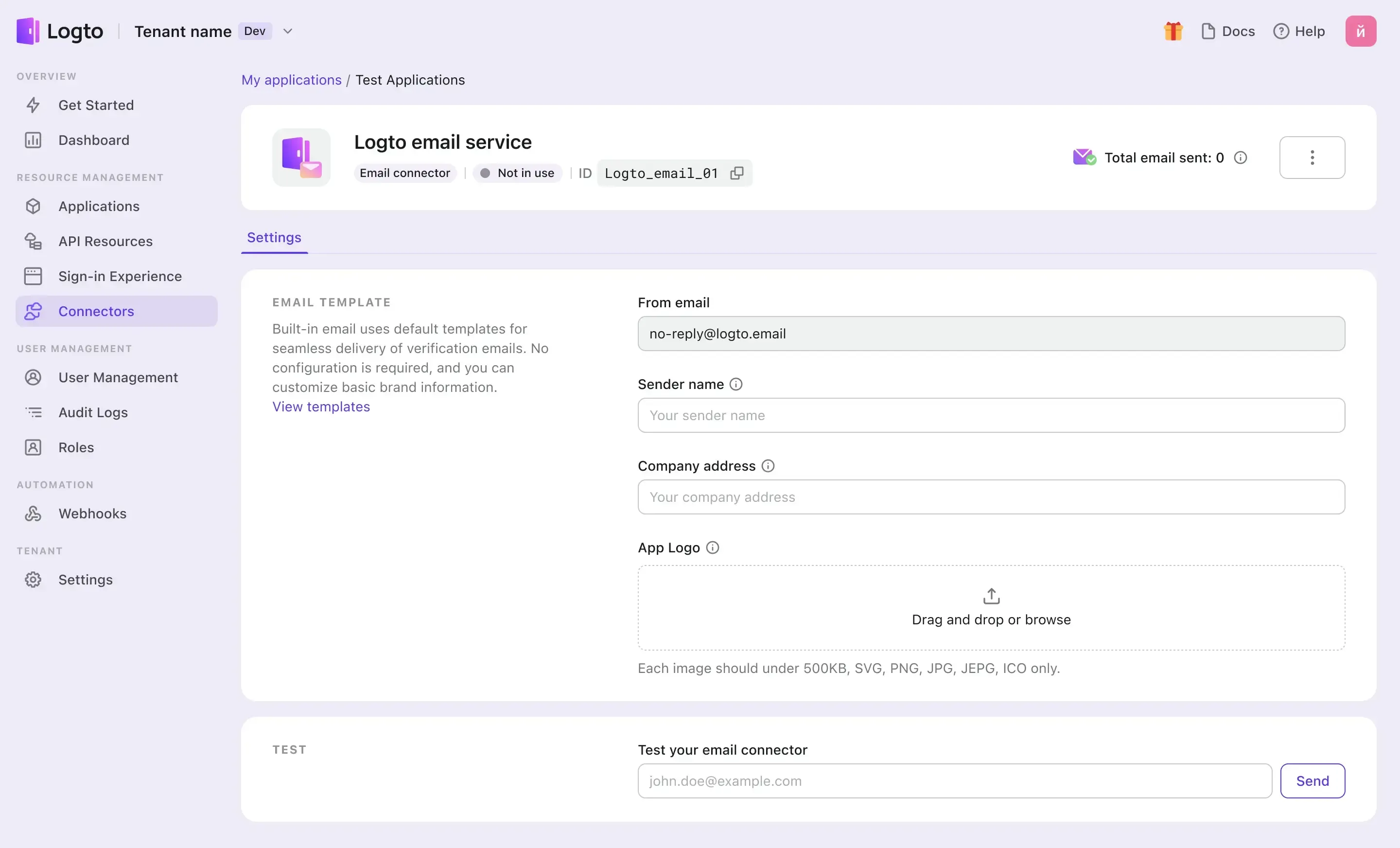
Your feedback and suggestions are always welcome! We're continuously working to enhance the email verification experience. Let's tackle email authentication together with a touch of Logto!

